Tech
One UI 7 will bring Samsung’s ultimate customization app to the world
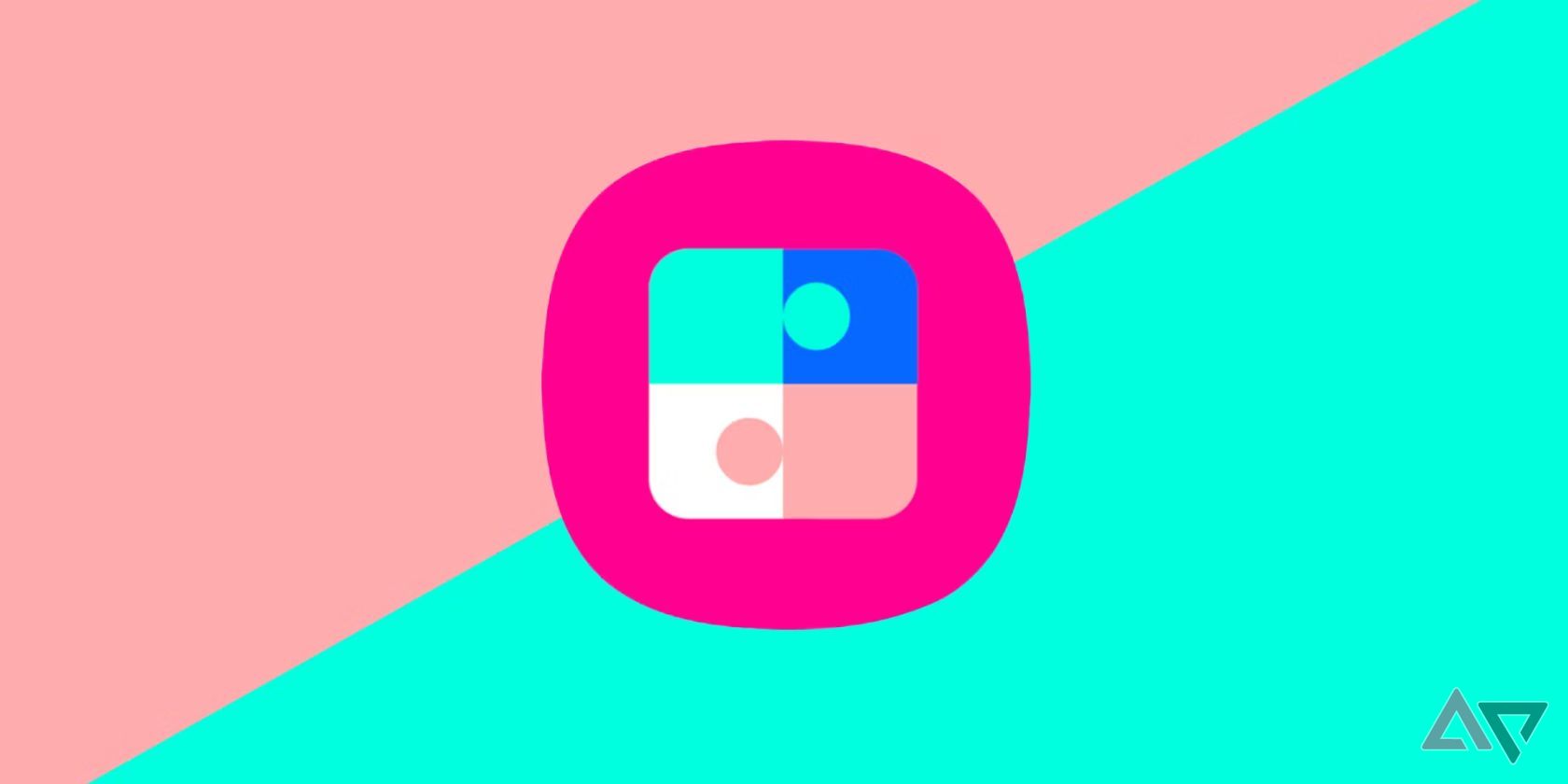
Summary
- Good Lock app will be available globally on the Play Store and Galaxy Store with the release of One UI 7.
- Home Up and other modules will be enhanced with features like free placement on the home screen, customized folders, and more.
- Good Lock app redesign will include a ‘My Page’ tab and a filter functionality for easier navigation.
Samsung already offers plenty of customization options on its phones. But if you want to play around with even deeper customization settings, you can use Samsung’s Good Lock app and its associated modules. Despite its usefulness, the app is only available in selected markets. Thankfully, this will change with One UI 7‘s release, as Samsung will expand Good Lock’s availability worldwide and list it on the Play Store.
Related
Samsung may skip One UI 7 beta for older Galaxy phones
They could directly get the stable update
Currently, you can only download Good Lock from the Galaxy Store. The company briefly listed the app on the Play Store in selected countries in May 2024 but pulled it soon after. In a post on Samsung’s Korean community forum, a Good Lock team member announced several changes coming to Good Lock as part of One UI 7 (via @UniverseIce).
The main highlight will be the app’s expanded availability to all countries. It will be available for download globally on both the Play Store and the Galaxy Store. The wider availability will enable more Galaxy device owners worldwide to try out Good Lock’s customization options.
As part of the One UI 7 upgrade, Samsung will redesign the Good Lock app. The changes will seemingly improve the app’s usability, especially for new users. The changes will include a new ‘My Page’ tab to quickly reset and manage various Good Lock settings. A filter functionality will also be added, enabling you to quickly find the features and functions related to a particular module.
Good Lock modules will get even more powerful with One UI 7
The Good Lock team member also shared the extensive changes coming to Home Up and other modules as part of the One UI 7 support. This includes placing icons and widgets anywhere on the home screen without adhering to a grid, tweaking the home gesture animation, custom folders, and more.
The Camera Assistant app will introduce a convenient feature allowing you to save recorded videos directly to an external storage device connected via USB-C.
Below is an overview of all the changes coming to some popular Good Lock modules with One UI 7 support:
– Enhanced Home Up accessibility: You can intuitively set up the Home Up function on One UI Home without running the Home Up app.
– Free Home Item Placement:
You can freely place items on the home screen without grid constraints.
– Home screen stickers: You can decorate your home screen to your taste using stickers.
– Gesture animation tuning and multi-finger gestures:
Freely tune the home gesture animations to use gestures the way you want.
You can perform gesture actions anywhere on the screen with multiple fingers (multi-touch).
– Hide Favorites: Hide favorites to make your home screen more spacious and tidy.
– Custom folders and free placement of app buttons:
You can set more diverse pop-up folder and folder icon sizes, and freely place app buttons.
▷ Edge panel customization:
New customization features are provided to make the Edge panel more convenient to use, such as viewing more items and scrolling the recent apps area.
– Taskbar Customization: (Fold/Tablet) Provides various editing functions such as changing the order of app icons in the Taskbar and adding more.
To make your gaming experience more enjoyable, the Game Booster team has joined Good Lock.
You can change the category of apps that were not classified as games and therefore did not receive related support to games, allowing you to receive game-related support provided by the device.
– Gamepad key remapping feature:
You can remap the keys on your gamepad to any other key you want.
– GPU Settings (Rotation Optimization / Texture Quality):
You can reduce the GPU load used for screen rotation in Vulkan games or change the quality of textures used in the game to improve image quality or performance.
Provide a consistent lock screen editing experience:
Many of you have complained about the inconvenience caused by the structure being separate from the lock screen, so we have prepared a natural extension of the LockStar function to enable editing within the lock screen editing screen.
▷ Routine Gallery (Feat. Galaxy To Share)
We have created a new space for those of you who want to show off your routines that are too good to keep to yourself.
You can edit and apply routines created by other Galaxy users to suit you, or share useful routines you have created so that others can use them. You
can check them in ‘Mode & Routine’ and ‘Routine +’.
– Separate application to lock screen/home screen:
There were many people who wanted to apply the Wonderland wallpaper only to the lock screen or home screen. Based on these people’s opinions, we now support application to the lock screen/home screen separately.
– Improved text color visibility:
App icon titles and status bar colors automatically change according to the main color of the background screen, improving visibility.
Launch Cover Launcher from Lab:
Provides a path to launch MultiStar’s Cover Launcher function from the ‘Labs’ menu on your Flip device, allowing you to utilize the cover screen more effectively.
This is a feature many of you have been requesting. Now, when applying an icon pack, you can customize the shape of the folder icon to match the app icon.
In addition to the 11 basic preset app icon shapes, you can specify the icon shape with an image of your choice.
– Expanded sticker/wallpaper picker content
: You can now use a wider variety of stickers and wallpapers when decorating Good Lock.
Customize Air Command Icon:
You can set the Air Command icon to any image you want.
You can hide the multi-user icon that is visible to multi-phone users on the lock screen.
Save videos to external storage:
Automatically save videos to external storage connected to your device’s USB-C port.
(Available in Video, Pro Video, Portrait Video, Slow Motion, and Hyperlapse modes)
Given the extensive changes, Samsung notes the Home Up and LockStar modules might not launch alongside One UI 7. However, the team is working on an early release as soon as possible.
The enhanced Good Lock app and its modules should officially debut alongside the stable release of One UI 7 later in January alongside the Galaxy S25‘s unveiling.



:max_bytes(150000):strip_icc():focal(564x685:566x687)/dallas-fire-burns-pet-shop-1425-eb5ba5886ba24eb69e88e9d51c323868.jpg)




