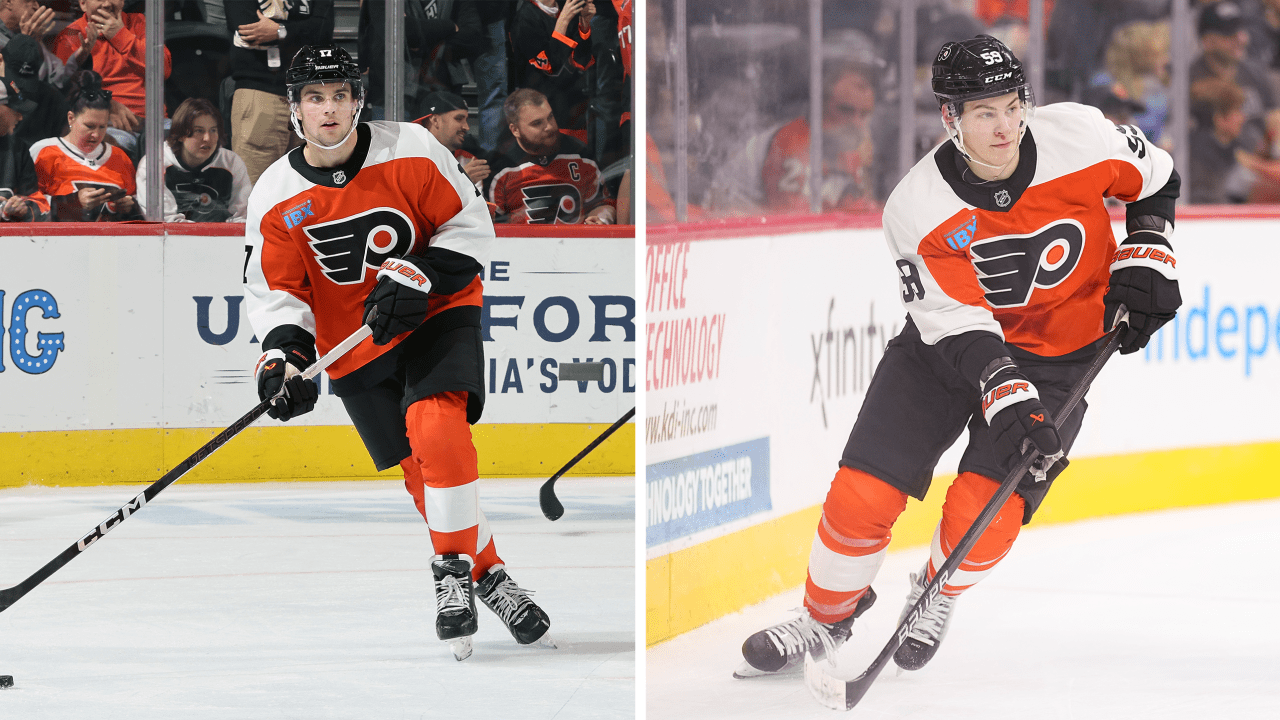Tech
PlayStation 5 system update adds god-send new setting you need to enable immediately

If you turned on your PlayStation 5 yesterday, you should’ve seen a fresh system update downloading.
If you’re someone who never really takes note of exactly what these updates do, I’d encourage you to change that approach.
Each and every system update introduces handy little features, and this latest one has a new setting that’s going to vastly improve the battery life of your DualSense controllers.
You may recall that a while back, adaptive charging went into beta testing for the PlayStation 5.
Well, with beta testing now complete, the feature has been rolled out to the masses.
Adaptive charging, in PlayStation’s words, “allows the duration of power supply during rest mode to adjust depending on how much battery your controller has left, helping save power”.
It’s very simple to enable.
ICYMI: Astro Bot is out now and it’s a stellar game. Take a look at it in action below
To turn this feature on, head to systems and then select your system settings.
From here, navigate to ‘Power Saving’ followed by ‘Features Available in Rest Mode’.
There, you can select ‘Supply Power to USB Ports’ followed by ‘Adaptive’.
Adaptive charging works with standard DualSense controllers, DualSense Edge controllers, PS VR2 Sense controllers, and the Access controller.
There is one small catch. It’s seemingly only available on the PS5 Slim console for now.
Sony confirmed that the feature will be available on the PS5 Pro but there’s no word on the base PS5.
If your PS5 enters rest mode and nothing is attached via USB to charge, the power supply to the USB port will stop after a short period of time.
It’s an incredibly handy feature … if only we all had access to it.
In case you missed it, it was also revealed that customisable welcome hubs will soon also be rolling out on PlayStation 5.
Those in the US are the first to gain access with players able to add widgets to the home screen as well as edit the homescreen’s background, which includes making use of your own in-game screenshots.