Tech
Raspberry Pi Compute Module 5 cranks up the power
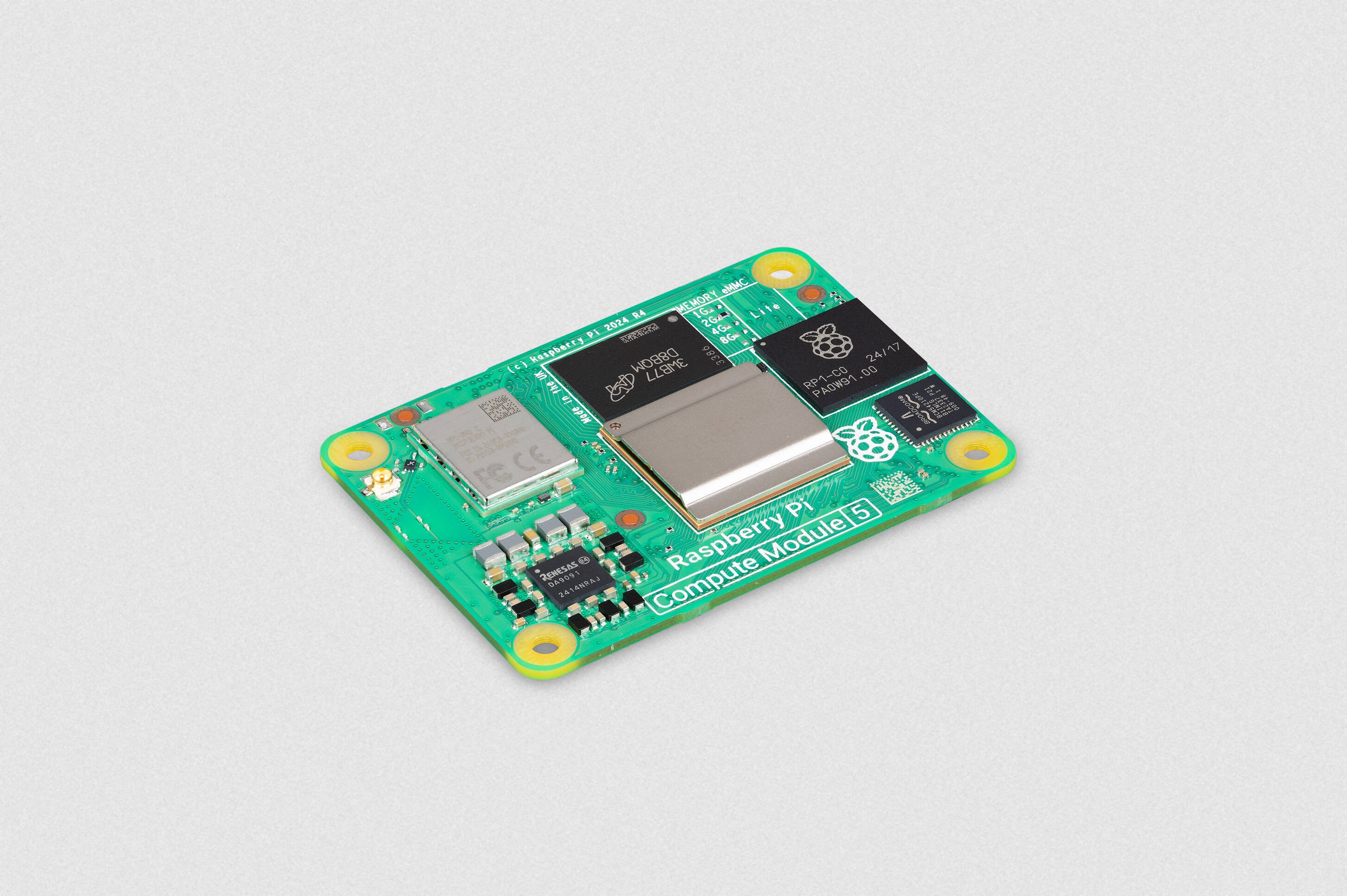
The Raspberry Pi maker has rounded off a busy few weeks with the launch of an updated Compute Module 5 – it has the same form factor but considerably more power than the previous generation.
The Compute Module 4 turned up in 2020, a year after the Raspberry Pi 4. The Compute Module 5 has followed a similar pattern, arriving just over a year after the Raspberry Pi 5 debuted.
However, while the Compute Module 4 was joined by the 4S and a return to the previous DDR-SODIMM form factor; the Compute Module 5 (CM5) is mechanically almost identical to the 4. Just considerably swifter, thanks to the Pi 5 silicon.
The CM5 uses a BCM2712 Cortex-A76 64-bit SoC running at 2.4 GHz and has memory options from 2 GB through to 16 GB of SDRAM, although the latter won’t arrive until 2025, and 8, 16, 32, or 64 GB of eMMC flash memory. There is also a CM5Lite version with no eMMC flash memory.
Raspberry Pi provided The Register with a 4 GB version of the CM5 with 32 GB of eMMC storage. The computer came as part of a development kit that includes an IO case, a chunky heat sink, an IO board (pre-fitted inside the case), an antenna kit, a power supply, and a selection of cables.
What it didn’t include was a jumper to stop the CM5 from attempting to boot off an empty eMMC, emphasizing the fact that the CM5 – like its predecessors – is not aimed at the casual hobbyist who might just fit an SD card into a Pi. Compute Modules have no such frippery. Indeed, while the IO board does have an SD card slot, it is designed for CM5Lite modules.
Still, anyone buying a CM5 and IO board for development purposes will likely have the necessary components to hand prior to a session with rpiboot and plugging in the USB cables that were bundled with the Development Kit. We found getting Raspberry Pi OS installed on the eMMC followed the same process as getting previous generations up and running.
Overall, the CM5 has the same mechanical form factor as the CM4. However, there have been some minor changes to the connector pin-out, meaning that engineers looking for a speed boost by swapping out CM4 units for the CM5 will likely have some thinking to do. Pi supremo Eben Upton told The Register that most of the changes were associated with the removal of the two-lane CSI-2 and DSI ports, which have been replaced with USB 3.0 ports.
Upton also noted the changes might mean getting software running on the CM5 could be more than a straight port or recompile. He explained: “To some extent this depends on the library interfaces used to interact with the IO subsystem. People using standards-based stuff like libgpiod and libcamera may well find it just works ™; those people still mmap()ing BCM270x GPIO registers will have more work to do.”
During our testing, the CM5 behaved exactly like a Raspberry Pi 5. As it should. And like the Pi 5, the CM5 began warming as we loaded it up. The IO case comes with a handy fan, however, the industrial applications at which the CM5 is aimed might not have the same luxury. Of the heating, Upton told us: “So more precisely it runs cooler for a given workload, but hotter at peak throughput.”
The process node transition from 28nm to 16nm resulted in savings in energy per instruction, although it’s not enough to offset the peak performance. As with the Pi 5, performance at higher workloads is superior to the previous generation but comes at the expense of heat.
Upton said: “The basic recommendation is to supply forced air and fit the ‘passive cooler’ heatsink we’re launching alongside CM5, or (better) to thermally couple the module to metal casing or other large thermally conductive element of the customer design.”
Unsurprisingly, prices have crept up a little from the CM4. The basic model, a 2 GB RAM CM5Lite (so with no storage), can be bought for $45 plus tax, while the top-of-the-range 8 GB CM5 with 64 GB of eMMC storage goes for $95. An IO board (or similar) will also be needed to develop with the device.
Raspberry Pi’s IO board has been improved, with a power button (as on the Raspberry Pi 5), a fan header, a switch to USB 3 type-A ports, and power from a USB-C connector. There’s also an M.2 slot and a pair of Camera/Display ports. Other connectors, such as the two full-sized HDMI ports, an Ethernet port, and the all-important GPIO pins, are still present and correct.
Overall, the Compute Module 5 represents a useful speed bump from its predecessor. There is no longer a 1 GB version, and prices have increased slightly. However, the mechanical form factor has remained the same, meaning there won’t be the same level of hardware redesign required by the move from CM3 to CM4.
Mindful of the supply chain challenges that faced the CM4, we asked Upton how things were looking this time. He said he expects tens of thousands of units in the channel “with continuous supply after launch.”
A busy few weeks
The CM5 has followed hot on the heels of a $7 wireless version of the Pi Pico 2 and a flurry of other hardware launches from Raspberry Pi. In recent weeks, the biz has released branded SSDs and SSD kits and an AI HAT+ with up to 26 tera-operations per second (TOPS). Earlier this month, an updated Touch Display was also launched, with an improved 720 x 1280 pixel resolution, a slimmer form factor, and support for five-finger touch. There was also a four-port USB 3.0 type-A connector hub.
“It’s been a remarkable few months,” Upton told El Reg. “When people said the IPO would change us, I don’t think they meant we’d start shipping cool new products every couple of weeks!”
We’re not sure a USB 3.0 hub is the epitome of cool, although the Compute Module 5 and many of the other new gizmos are certainly impressive. Even if some might run a little warm. ®


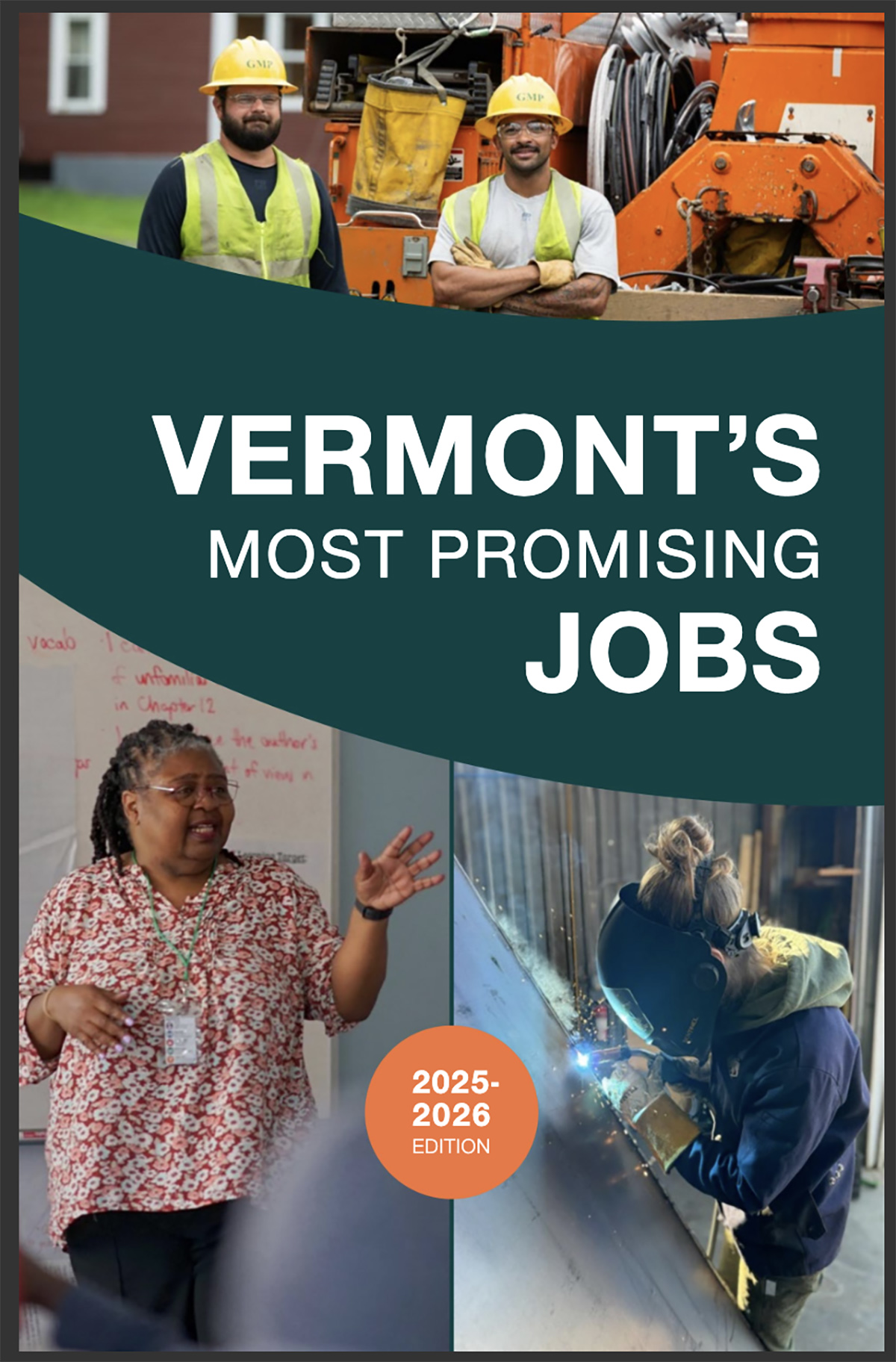

.png)



