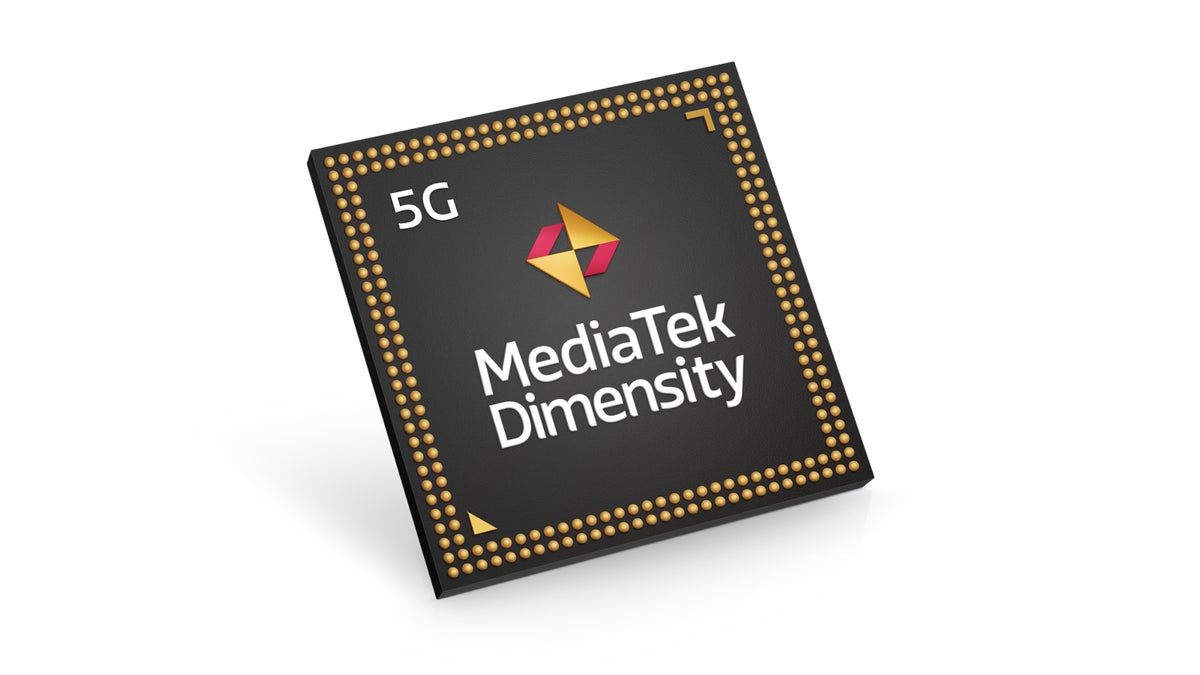Tech
Read Intel’s biggest statement yet on how it’s addressing Raptor Lake CPU woes
/cdn.vox-cdn.com/uploads/chorus_asset/file/24125942/intel_13900_2_tomwarren.jpg)
Intel is currently distributing to its OEM/ODM partners a new microcode patch (0x129) for its Intel Core 13th/14th Gen desktop processors which will address incorrect voltage requests to the processor that are causing elevated operating voltage.
For all Intel Core 13th/14th Gen desktop processor users: This patch is being distributed via BIOS update and will not be available through operating system updates. Intel is working with its partners to ensure timely validation and rollout of the BIOS update for systems currently in service.
Instability Analysis Update – Microcode Background and Performance Implications
In addition to extended warranty coverage, Intel has released three mitigations related to the instability issue – commonly experienced as consistent application crashes and repeated hangs – to help stabilize customer systems with Intel Core 13th and 14th gen desktop processors:
1. Intel default settings to avoid elevated power delivery impact to the processor (May 2024)
2. Microcode 0x125 to fix the eTVB issue in i9 processors (June 2024)
3. Microcode 0x129 to address elevated voltages (August 2024)
Intel’s current analysis finds there is a significant increase to the minimum operating voltage (Vmin) across multiple cores on affected processors due to elevated voltages. Elevated voltage events can accumulate over time and contribute to the increase in Vmin for the processor.
The latest microcode update (0x129) will limit voltage requests above 1.55V as a preventative mitigation for processors not experiencing instability symptoms. This latest microcode update will primarily improve operating conditions for K/KF/KS processors. Intel is also confirming, based on extensive validation, all future products will not be affected by this issue.
Intel is continuing to investigate mitigations for scenarios that can result in Vmin shift on potentially impacted Intel Core 13th and 14th Gen desktop processors. Intel will provide updates by end of August.
Intel’s internal testing – utilizing Intel Default Settings – indicates performance impact is within run-to-run variation (eg. 3DMark: Timespy, WebXPRT 4, Cinebench R24, Blender 4.2.0) with a few sub-tests showing moderate impacts (WebXPRT Online Homework; PugetBench GPU Effects Score). For gaming workloads tested, performance has also been within run-to-run variation (eg. Cyberpunk 2077, Shadow of the Tomb Raider, Total War: Warhammer III – Mirrors of Madness) with one exception showing slightly more impact (Hitman 3: Dartmoor). However, system performance is dependent on configuration and several other factors.
For unlocked Intel Core 13th and 14th Gen desktop processors, this latest microcode update (0x129) will not prevent users from overclocking if they so choose. Users can disable the eTVB setting in their BIOS if they wish to push above the 1.55V threshold. As always, Intel recommends users proceed with caution when overclocking their desktop processors, as overclocking may void their warranty and/or affect system health. As a general best practice, Intel recommends customers with Intel Core 13th and 14th Gen desktop processors utilize the Intel Default Settings.
In light of the recently announced extended warranty program, Intel is reaffirming its confidence in its products and is committed to making sure all customers who have or are currently experiencing instability symptoms on their 13th and/or 14th Gen desktop processors are supported in the exchange process. Users experiencing consistent instability symptoms should reach out to their system manufacturer (OEM/System Integrator purchase), Intel Customer Support (boxed processor), or place of purchase (tray processor) further assistance.
FURTHER READING: