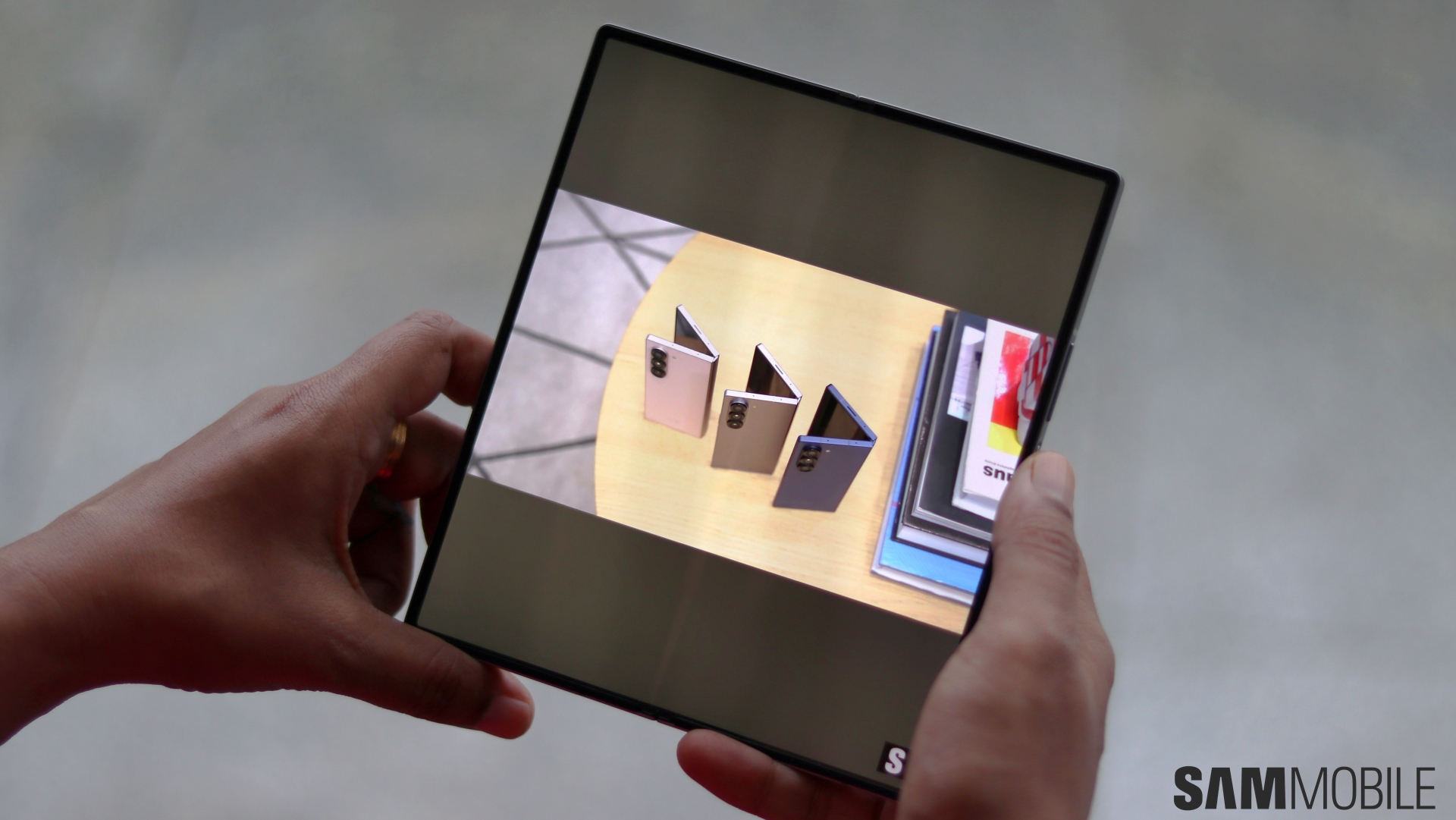The sixth Galaxy Z Fold 6 has probably invited more skepticism than any previous Fold. That’s because, like last year, Samsung has played it safe but jacked up the price by $100.
Does the Fold 6 make a good case for itself for a phone with a $1,899 starting price (€1,999, £1,799, ₹1,64,999)? Does it have enough upgrades and improvements, or has Samsung played it too safe?
Design
The Galaxy Z Fold 6 looks similar to its predecessors at first glance. But Samsung has made several minor changes that make the design different — and better.
This year, Samsung has heavily dialed back on the rounded corners and edges. It makes for a flatter and sharper design and build. The Galaxy Z Fold 6 looks classier and more professional as a result.
At the back, Samsung has switched to a ridged design for the camera rings. While the rings looked cheap in leaked photos of the phone, they aren’t offensive in reality. Still, it’s an unnecessary change.
The Fold 6 is thinner both when folded and unfolded
The Fold 6 is thinner both when folded and unfolded. Samsung has also managed to shave off the weight by nearly 15g. Furthermore, this is the first Galaxy Z Fold that is officially certified for protection against small particles and solid objects.
Previous models featured an IPX8 certification that made them water-resistant. The Fold 6, on the other hand, carries an IP48 rating. That doesn’t make it dust-resistant, but it can avoid damage from much smaller particles (as small as 1mm).
Samsung has improved the hinge as well. It is now more resistant to shock on impact and can better handle pressure. However, the build materials have not changed.
The Fold 6 doesn’t get the Galaxy S24 Utra’s titanium frame and game-changing Gorilla Glass Armor. It features an aluminum frame that’s 10% more scratch resistant and the same Gorilla Glass Victus 2 front and back glass used on the Fold 5.
This is the first Galaxy Z Fold that is officially certified for protection against small particles and solid objects
Still, the Galaxy Z Fold 6 feels appropriately premium for a flagship device. The only complaint I have is that the slimmer build makes unfolding the phone more difficult. A case can alleviate this, but not completely.
You can pick up the Fold 6 in navy blue, silver, and pink at both offline and online stores. It also comes in black and white, but surprisingly, Samsung has kept those traditional colors exclusive to orders made on its website.
Displays
The displays are also getting some changes this year. The Galaxy Z Fold 6 displays come with all the existing features, like a 120Hz variable refresh rate and an AMOLED panel, but they also come with at least one major technical upgrade and some changes to their aspect ratio.
Both the cover and foldable displays are now wider and shorter. The former also has less rounded bezels. That helps the illusion that the cover screen is wider than it actually is.
The cover display is just 1mm wider. In practical terms, it’s still pretty narrow. If you thought the cover display was too narrow on previous Folds, your opinion won’t really change with the Fold 6.
The foldable display also suffers from a major disadvantage that has plagued all Galaxy Z Fold smartphones: videos still have massive black bars in some apps. This is particularly a problem in Netflix, which either uses a narrow default aspect ratio or blows up the video to fit the entire screen and cuts off most of it in the process.
But if use your phone for tasks like shooting emails and making and viewing spreadsheets, browsing the web, doing creative work such as drawing, or running multiple apps at the same time, you won’t be disappointed.
The foldable display is plenty big and helps you get work done faster
The foldable display is plenty big and helps you get work done faster. It’s also great for gaming. Unlike video apps, most games are optimized to properly fit the large display.
Samsung also continues to offer the most feature-packed stylus experience on any foldable. But, as before, the S Pen doesn’t come bundled in the box and isn’t supported on the cover display. You also need to buy the special S Pen Fold Edition.
The crease is now less visible and reflective
On the technical front, the displays are rated for 2600 nits of brightness, a massive bump over the Galaxy Z Fold 5. Legibility wasn’t exactly a problem on older Folds. Now, legibility is guaranteed in every scenario.
The legibility on the foldable display is also helped by the improved crease. The crease is less visible and reflective on the Fold 6. It’s not totally gone, but it’s much easier to ignore.
Camera
The Galaxy Z Fold 6 features cameras identical to the Galaxy Z Fold 5 and Galaxy Z Fold 4, and I have mixed feelings about that. It doesn’t sit right with me that the $600 Galaxy S23 FE offers similar camera quality. The same was true for the Fold 5, but at least it was $100 cheaper than the Fold 6.
Still, unless you want high-quality long-range zoom, this is a potent camera setup. Daylight pictures captured outdoors with the 50MP primary camera have excellent detail with a wide dynamic range. It’s a similar story indoors when there’s ample ambient lighting.
Unless you want high-quality long-range zoom, this is a potent camera setup
Colors are usually quite close to the real deal, though the phone can go a little overboard sometimes, especially when capturing things like flowers from a close distance.
Picture quality is good in low-light conditions as well. Night mode automatically kicks in when required to capture more detail and reduce noise, though it’s often better to manually switch to Night mode for proper exposure of light sources in the scene (like the one with the disco ball in the gallery below).
The ultra-wide camera takes nice pictures outdoors during the day. But Samsung has been using the same 12MP ultra-wide camera for many years, and it feels insufficient compared to the competition when it comes to resolving detail.
The 3x zoom camera—which supports up to 30x zoom—could do with an upgrade, too. Like the ultra-wide camera, the zoom camera is best suited for outdoor use in the daytime. You get good photos at 3x and fairly usable results at up to 10x magnification. The 10x-30x range is only good for photos of text.
The gallery below has several photos shot with the Galaxy Z Fold 6’s rear cameras for you to check out, including photos of some scenes captured in ultra-wide and 1x mode and a few taken at all the available zoom levels (0.6x/ultra-wide to 30x).
The Galaxy Z Fold 6 can capture portrait shots at 1x, 2x, and 3x zoom, and those portraits tend to look great in most cases. Even low-light portraits look good thanks to the automatic night mode, but that requires holding the phone as steady as possible as even the slightest movement can result in a blurry photo.
The under-display camera (UDC) on the foldable screen continues to be almost entirely useless. In the camera app, the UDC can only take standard photos and videos, and the quality is what you would expect from a 4-megapixel sensor. It’s suitable for video calls in Flex Mode, but only in a well-lit room.
A proper front-facing camera is present on the cover display. Picture and video quality with the 10MP front cam is pretty good, and you get features like auto framing in video mode, which automatically zooms in to keep you in the frame if you move away from the center.
Check out some standard and portrait selfies from the cover display camera in the gallery below:
You can also take selfies using the rear cameras using the Rear cam selfie feature. It can be a little inconvenient to use the rear cameras for selfies, as you have to hold the fully unfolded phone in one hand.
But the inconvenience is worth it. Rear camera selfies have the best quality, and you also get benefits such as improved nighttime selfies, the option to capture portraits at multiple zoom levels, and the ability to fit more people in the frame using the ultra-wide camera.
The selfies below were captured using the rear cameras:
The Fold 6’s video recording chops match those of the Fold 5. You can shoot 4K videos at 30 fps and 60 fps with the rear cameras and the cover display camera, with excellent detail and dynamic range in daylight conditions and respectable quality indoors. However, switching between cameras while 4K@60fps recording is active is not supported.
The main rear camera also shoots 8K videos at 30 fps. As always, the slightly extra detail doesn’t justify the humongous file sizes. For example, the 33-second 8K video below took up 320 MB of storage, so you can imagine how big minutes-long videos would be.
The fun begins when you start taking advantage of Flex Mode. The Fold 6 can stay open at multiple angles, so you can just set it down anywhere without requiring a tripod or phone stand to record videos.
Flex Mode is especially useful for hyperlapse and slow-motion videos where you have to keep the phone as stable as possible for long periods of time. Hyperlapse videos can be captured at 0.6x (ultra-wide), 1x, 2x, and 3x, and it’s a feature I used often. Check out the video below, which shows a time-lapse of clouds streaking across the sky and cars moving on a highway at night.
The Galaxy Z Fold 6 also sports the new and improved dual recording camera mode—called Dual Rec—first seen on the Galaxy S24 series. In this mode, you can record videos from any two of the phone’s cameras at the same time. More details on the mode are available here.
Performance
For all of the flagship phones Samsung has launched after 2022, performance can be summed up in one word: fantastic.
The Fold 6 is fast, smooth, and handles everything with ease
The Galaxy Z Fold 6 features the Snapdragon 8 Gen 3 chip (the ‘For Galaxy’ variant, which has slightly higher clock speeds) and 12GB of RAM as standard, with 256GB, 512GB, and 1TB storage options. It is fast, smooth, and handles everything with ease.
The Snapdragon 8 Gen 3 runs a little hotter than the Snapdragon 8 Gen 2 and tends to throttle to keep temperatures in check, but that’s only an issue when you’re running benchmarks.
In actual use, the vapor chambor cooling system—which is 1.6x bigger than the Fold 5’s—is more than sufficient to keep the phone running well even after long sessions of high-end games like Call of Duty at high refresh rates.
The Fold 6 runs cool in virtually all scenarios
In fact, the Fold 6 runs cool in virtually all scenarios. Long gaming sessions and capturing videos for 5+ minutes did make it warm, but I don’t remember a single instance of it getting hot.
Galaxy AI features are also processed quickly, at least the ones that can be processed on-device. Most AI features, however, require the internet, and so your connection speed will be a factor in how quickly things are done.
Software: Galaxy AI
To no one’s surprise, Samsung is using Galaxy AI as one of the major attractions of its latest foldables. And Samsung has put in some serious effort. The Galaxy Z Fold 6 brings both new AI features and improvements to all the existing features that debuted on the Galaxy S24 series.
Sketch to Image and Portrait Studio
Let’s start with the fun stuff. Samsung has complemented the existing image editing tools with Sketch to Image and Portrait Studio. Sketch to Image is a good example of what AI and machine learning can do: the feature takes your crude drawings and doodles and turns them into proper images.
Sketch to Image is a good example of what AI and machine learning can do
You can choose what kind of images you want, with the options including illustration, watercolor, sketch, pop art, and 3D cartoon. My drawing skills are as good as cats are at barking, but Sketch to Image turned even my silly Donald Duck doodle into something Walt Disney would love.
Okay, that last part is an exaggeration. But as you can see below, the results were quite impressive. And that’s for a sketch made using a finger. A sketch made with an S Pen will likely work even better.
Sketch to Image works with drawings made on a fresh new canvas (like a new note in the Samsung Notes app), and it also works with sketches drawn on existing images.
Portrait Studio does what the name suggests: it converts images of people into artistic and stylized portaits. But this feature is a bit hit and miss. While it can imitate things such as neck fat and hairstyle and make portraits of some people look like their real self, it fails to do so with others.
My wife was unable to recognize herself no matter how many images Portrait Studio churned out. It even made her look Korean in some instances. Accuracy also depends on what style you select. The watercolor and sketch styles tend to be more accurate than the 3D cartoon and comic options.
Samsung doesn’t offer the option to turn photos of dogs and other animals into these stylized portraits. You are also restricted to creating portraits of just one face, even if your photo has multiple people in it. Furthermore, you cannot pick and choose aspects like hairstyle – what Galaxy AI thinks is right is what you get.
Compose emails, comments, and social media posts
The first version of Galaxy AI included Chat Assist, which helped you change the writing style of messages and texts you had already written and check for spelling and grammar mistakes. Now, you can enter up to 125 words or describe the idea behind your message, and Galaxy AI can compose full-length texts based on those.
The Composer feature helps you write standard texts, emails, social media posts, and comments in a professional, casual, or polite tone. Like Galaxy AI’s summarization feature, Composer can create standard or detailed texts. If you aren’t happy with the results, you can ask Galaxy AI to try again.
It’s a neat little cheat to get long texts out of a few words. If used in the email app, it also helps with formatting and suggests what subject to use. Chat Assist initially helped you change the writing style of existing text. Now, it can more or less do the whole job for you.
Dual-screen Interpreter
The Interpreter feature has also become much more useful on One UI 6.1.1. Introduced by Google with the Pixel Fold last year, Interpreter allows you to have face-to-face conversations with a person who speaks a different language by translating your speech to text on the screen and then doing the same with whatever that person says to you.
While Samsung did bring Interpreter to Galaxy devices with One UI 6.1, it left out a fantastic foldable-exclusive capability: dual screen mode.
Earlier, both parties had to be able to see the phone’s display. You could split the screen in half and flip one part 180 degrees so the other person could read the on-screen text while sitting across from you, but that required setting the phone down.
Now, with dual screen mode, anything you say will be translated and displayed to the other person on the cover screen. What they say will be relayed to you on the main display.
A good use case of this would be ordering food at a restaurant in a foreign nation. In dual screen mode, you could just stay in your seat and have the waiter read what you’re trying to say while standing in front of you.
Interpreter also has a new listening mode. This mode simply translates everything the mic picks up until you press the stop button. I tested this by running an episode of Shōgun, a show with mostly Japenese dialogue.
The translation wasn’t perfect, which is likely down to the fact that it’s generally tough to translate Asian languages such as Japanese. But the speed of translation was pretty quick as it’s all done on-device. Interpreter also saves the text for each interpretation session.
Google Gemini integration (replaces Google Assistant)
The Galaxy S24 was the first non-Pixel phone to support Google’s new Circle to Search feature. The Galaxy Z Fold 6 is one of the first non-Pixel smartphones that supports replacing Google Assistant with Google Gemini.
Gemini is available as an app for everyone on the Play Store. But on the Fold 6 and Flip 6, it’s integrated into the user interface. The first time you swipe in from the bottom-right or bottom-left corner of the screen, which is the shortcut for accessing Google Assistant on Galaxy AI-supported devices, you will be asked if you wish to replace Assistant with Gemini.
Once you have opted in, the Google Gemini pop-up will replace the old Assistant pop-up. The basic functionality is the same here. You can say or type something and have Google search for it on the web. But with Gemini, you can also add a photo to your query.
For example, if you wish to identify an object, you can take a picture of it, add it to the Google Gemini prompt, then say “what is this” to get an answer. You can also screenshot on-screen text and ask Google to summarize it or create replies to messages. However, Gemini can’t identify people yet.
Translate, transcribe, and summarize notes directly in Samsung Notes app
With the Galaxy S24, Galaxy AI introduced the option to transcribe, translate, and summarize voice recordings in the Voice Recorder app, but the same was not made available for voice recordings made via the Samsung Notes app.
Initially, Samsung Notes only gained the ability to translate and summarize text in a note. But now, any voice recordings you make from within the Samsung Notes app can be transcribed and translated as well. You can also summarize the transcribed text. This Samsung Notes integration should have been there from the start, but better late than never.
Other Galaxy AI improvements
Here’s a list of some of the other notable improvements to the Galaxy AI experience. For details on all the existing Galaxy AI functionality, check out our Galaxy AI review and our Galaxy S24 Ultra review.
- The Live translate feature, which uses AI to translate phone calls in real-time, has been updated to work with popular third-party apps instead of just Samsung’s stock Phone app. It works well, though it can be a little slow to detect when the other person has stopped speaking and start translating.
- Summarization and translation of text in PDF files is possible in the Samsung Notes app.
- Instant Slow-mo, which slows down videos played in the Gallery app when you tap and hold the screen, now lets you save the part that was slowed down as a separate clip using the Save slow-mo clip button at the top left corner of the screen.
- The Samsung Notes app has a new feature called the handwriting guide. When enabled, it keeps your handwriting straight. It also makes handwriting tidier by aligning and fixing the shape of individual letters. However, it’s unclear if this feature actually uses Galaxy AI.
- Circle to Search can now help you solve math equations. This function will go live on July 24, the day the Galaxy Z Fold 6 goes on sale.
Software: One UI 6.1.1
Outside of Galaxy AI, there isn’t a lot to talk about on the software front. One UI 6.1.1 brings features such as the option to create live effect wallpapers from any image, clip objects or people from motion photos and convert them to GIFs, and an improved Auto Blocker that blocks sideloading of apps by default.
It also introduces some sound quality features. You can boost dialogue and voices in videos, and the loudness normalization setting prevents sound from suddenly getting too loud or too quiet.
The Fold 6 will get Android, One UI, and security updates for seven years
Samsung has also fixed some nuisances present on previous Fold models. For example, you no longer need to unfold the phone to register new fingerprints. The Galaxy Z Fold 6 also supports Always On Display wallpapers on the cover display.
The Fold 6 will get Android, One UI, and security updates for seven years. That’s longer than any other foldable phone except for the Google Pixel Fold. It’s also one of the few good justifications for Samsung raising the price.
Audio, connectivity
There are two dedicated speakers on the Galaxy Z Fold 6 like previous Folds, and they sound just as good. The speakers seem a little quieter than the S24 Ultra’s, but they offer higher fidelity. As is the norm these days, there is no 3.5mm headphone port. The phone doesn’t come bundled with earbuds, either.
The Fold 6’s connectivity features match those of the Fold 5. So, unlike the S24 Ultra, it lacks Wi-Fi 7. Wi-Fi 6E is enough for most folks right now, but we would have prefered Wi-Fi 7 on a phone that is eligible for seven years of support.
Battery life
Samsung chose not to increase the battery capacity on the Fold for the fourth consecutive year. The Fold 6 has a 4,400 mAh battery like the Fold 3, Fold 4, and Fold 5; even the OG Fold’s battery was just 20 mAh smaller. So, battery life gains come down to the new Snapdragon chip and software optimization.
I consistently got 24-26 hours on a single charge even when mostly using the big display
And the Fold 6 certainly lasts longer than the Fold 5. I consistently got 24-26 hours on a single charge even when mostly using the big display. But that was without extensive use of Galaxy AI features and long gaming sessions. The phone also spent most of the day on a Wi-Fi network.
Battery life is a little disappointing when using mobile data. Having two SIMs active also seems to affect endurance. Idle drain is low both on Wi-Fi and 4G/5G, but at the end of the day, there’s a limit to how much you can do before physical constraints get in the way.
The Fold 6 charges slower than the Fold 5
The Fold 6 also charges slower than the Fold 5. It charges to around 40% in 30 minutes and requires 100 minutes or so for a full charge. The Fold 5 could charge up to 50% in 30 minutes and 100% in around 80 minutes.
Why charging is slower despite the same charging speed and battery capacity is unclear. It’s possible Samsung wants to ensure a longer battery lifespan now that its flagships are eligible for seven years of updates, but that’s just speculation.
Verdict
The Galaxy Z Fold 6 doesn’t offer many big upgrades. Galaxy AI is arguably the most attractive feature, but that will cease to be the case once One UI 6.1.1 brings the new features to existing models.
That makes it easy to say who this phone is for. If you are thinking of upgrading from a Galaxy Z Fold 4 or Galaxy Z Fold 5, you would only be wasting money unless you get a good trade-in deal. Even Galaxy Z Fold 3 owners may not feel like it is enough of an upgrade.
But for anyone buying a Samsung foldable for the first time or coming from the first two Z Folds, the Fold 6 is a fantastic phone, especially if you do things that take advantage of large displays.
It has everything that made previous Folds so good and improves or fixes some of the not-so-good aspects. Thanks to the promise of seven years of software updates, it is also the most future-proof model yet.