Tech
Shin Megami Tensei V: Vengeance Steam Deck Settings And Performance Guide

Shin Megami Tensei V: Vengeance is a massively expanded version of 2021’s Shin Megami Tensei V, featuring more quests, monsters, and a new story path featuring a brand new character. However, perhaps most importantly, Vengeance drops the original game’s Nintendo Switch exclusivity for a multiplatform release. PC players can now enjoy this game via Steam, and Vengeance is officially Steam Deck verified. However, does it actually run well on Valve’s handheld device?
After spending at least 15 hours playing Shin Megami Tensei V: Vengeance portably, I can confirm that the game runs very well on the Steam Deck. At the default resolution of 1280 X 800, I was able to enjoy reliable performance that typically stayed close to a solid 60 FPS. If you plan on enjoying this RPG on the go (or in your bed), definitely grab the Steam version.
Buy Shin Megami Tensei V: Vengeance: Amazon | Best Buy | Humble Bundle
What should you do if you encounter performance issues on the Steam Deck?
That said, I did encounter one specific caveat: When I first started this game via docked play, I originally had issues getting through the introduction. Frame rates would drop to abysmal levels, causing the audio to unsync with the visuals. I haven’t been able to recreate this issue since then, so this may be a bizarre anomaly.
In the event that you encounter any performance issues, temporarily lowering the resolution of the game worked for me. In my case, once I got past the intro and properly entered into Da’at, I turned the resolution back up and the game proceeded to run great from there. If you encounter persistent issues, consider restarting the console or checking if either the game or system needs an update.
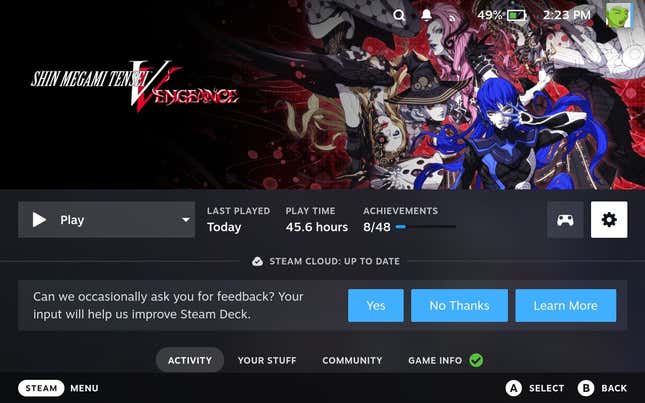
What are the best settings for playing Shin Megami Tensei V: Vengeance via docked play on the Steam Deck?
Overall, Shin Megami Tensei V: Vengeance doesn’t have too many graphical toggles for you to play with. You can choose to turn off Motion Blur, which I personally disable (leaving Motion Blur on just makes the graphics blurry when you turn the camera). You can also opt to turn off Anti-Aliasing or Ambient Occlusion, but I’d personally leave these on. There’s no compelling performance gains by disabling them.
That said, if you have the Steam Deck hooked up to a Monitor or TV, you can increase the game’s resolution to enjoy some superior visuals. To do this, before you select the “Play” option on the game’s main page, press the Cog icon on the right side of the screen (pictured above), then select Properties > General > Game Resolution. Here you can manually select what resolution the game will launch in, even if it’s past the Steam Deck’s default resolution. The resolution in-game needs to match whatever you select here, so make sure to review the Graphics settings in the Options menu to make sure everything is in order.

Based on my testing experience, here’s how the game runs at the following resolutions:
1368 X 768: This is, for the most part, just a clean visual upgrade. The game typically ran between 55 – 60 FPS, and did not meaningfully dip below 50. It’s not a big graphical boost, but it’s “free” if you’re on a TV.
1600 X 900: I found this to be a good, balanced option. The game typically maintained a resolution above 50 FPS, with only an occasional dip below that. If you’re not particularly sensitive to frame rate issues, this should look good and feel smooth.
1920 X 1080: Believe it or not, Shin Megami Tensei V: Vengeance generally runs okay at 1920 X 1080! You’ll spend more time in the 40 FPS range, with occasional drops below that. However, the game was still perfectly playable and never dipped below 30.
I personally preferred playing at 1600 X 900, but your mileage may vary. Some areas of the game may be more taxing than others, so you may need to adjust the resolution depending on where you’re at. Either way, the Steam Deck’s performance is leaps and bounds superior to the Nintendo Switch version, so keep that in mind as you select which version of the game you’d wish to play.





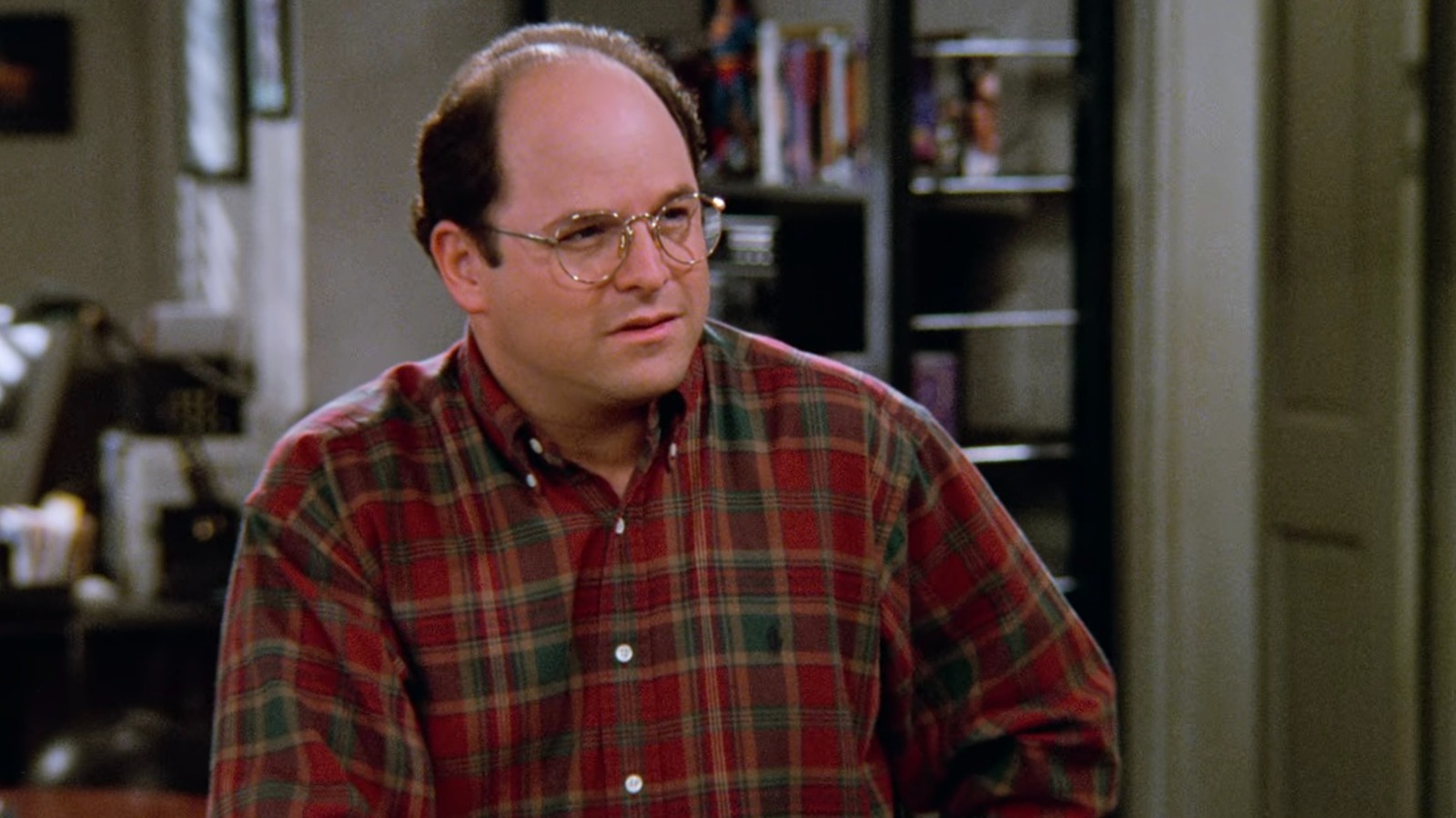

/static.texastribune.org/media/files/f5fdb1dff4d6fd788cba66ebaefe08d0/Paxton_GOP_Convention_2018_BD_TT.jpg)

