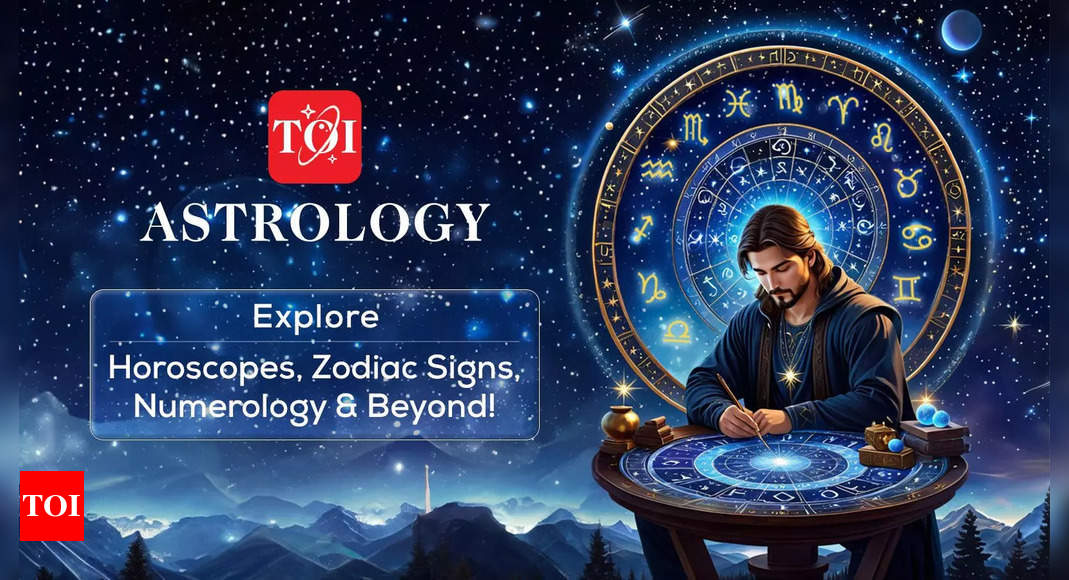Tech
The Shure MV6 is the Affordable Pro-Style Mic You’ve Been Waiting For – IGN

Shure is one of the more iconic brands in the world of microphones with its gear being used in recording studios, radio stations, podcasts, and other professional settings. Its SM7B is one of the most popular mics of all the time and its MV7 is one of our picks for best microphone for streaming in 2024. But if you don’t have $250 to drop on a microphone, don’t worry. The Shure MV6 comes in $100 cheaper, shares a lot of the same features, and sounds great. It makes some trade-offs, like a lack of external controls, but is an easy way to take your streams and recordings to a pro level.
Shure MV6 – Design and Features
The Shure MV6 is, at its core, a pared-back version of the MV7 with a slightly better sense of style. It features the same classic cylindrical shape that’s immediately reminiscent of the SM7B. It’s matte black with bright green accents on the ring and mute button and is positively pasted with Shure branding. There’s a logo stamped on both sides of the mic and on the side of the desk stand, so no matter how you position it, your audience will know exactly which company’s mic you’re using.
The microphone is heavy and solidly built. The chassis is made of metal and offers no flex at all when pressed from the sides. If I didn’t know any better, I’d believe you if you told me that it was solid metal. There’s a touch-sensitive mute button on the top and two outputs on the rear. One jack is a USB Type-C to connect to your PC, also via USB-C. There’s also a zero latency monitoring jack to plug in headphones and hear your mic in real time. The MV6 also acts as a soundcard when connected to your PC, so all of your desktop audio is also sent through this port, saving you from having to juggle multiple sound sources.

Like the MV7 and SM7B, its capsule is protected by an elongated metal cage hidden by its foam pop filter. The filter slides right off, revealing the small cylindrical capsule. It’s highly directional so it’s able to block out everything but your voice. You can use the mic without the windscreen, but I wouldn’t recommend it. The microphone attempts to block plosives (bursts of air, usually from “p” and “b” sounds) but without the foam, they’re still able to make it through.

The MV6 comes with a desktop stand, which is nice to see since the MV7 did not, but you’ll want to replace it as soon as possible. It’s also made of metal and has a silicone ring on the bottom of the bass to dampen vibrations and prevent scratches on your desk, but it doesn’t extend, which makes it tough to keep the mic properly positioned in front of your mouth and only offers tilt adjustment. I also found that any minor touch to the stand made its way directly into the recording, which a proper mic arm would diminish.
The MV6 is an end-address dynamic microphone. That stands in contrast to the majority of popular streaming mics, which use side-address condenser capsules, but dynamics are a better fit for most people streaming from their home. This is because dynamic microphones are naturally less sensitive. While condenser microphones like the Blue Yeti X or Elgato Wave 3 are designed to capture a wide frequency range and are highly sensitive, they pick up any surrounding noise very easily, like the clicks of your keyboard and mouse or voices of others you’re sharing space with. Dynamic microphones can pick those things up too, but they’ll be quieter and may not come through at all.
Pair your mic with a great webcam

Razer Kiyo Pro Ultra 4K
0
Stream in 4K at 30FPS and experience high-quality images for your audience to enjoy
Check out our roundup of the best webcams for streaming!
Dynamic microphones also have a more limited frequency response compared to condensers. Condensers are typically rated to capture at least 20Hz to 20,000Hz, which is the range of human hearing. By contrast, the MV6 is rated for 50Hz to 15,000Hz. This, along with their reduced sensitivity, helps them to deliver the crisp, broadcast-style voicing often referred to as “radio voice.” They’re great for vocals in that way, however, they may not be the best choice for recording instruments where upper harmonics define their sound. This isn’t a hard rule: like headphones, there is a wide variety of mics and software applications that help you get specific sound profiles, so there’s no one-size-fits-all.

The MV6 connects over USB, which allows it to deliver some special features versus many of its competitors through a built-in digital signal processor (DSP). For example, if you’re too loud or too quiet, the microphone will automatically adjust to keep you at a proper and consistent volume. It also features a “Digital Popper Stopper” which is effective at blocking plosives so long as the windscreen is in place.
The DSP also features a Real-time Denoiser, which is extra special. Streaming microphones often force you to use third party apps to cut out background noise, usually through a noise gate. A gate blocks all sound below a certain volume level and then lets everything through. Your audience won’t hear the noisy fan and kids playing in the background right up until you begin to speak, then they’ll hear all of it.
The denoiser actively attempts to filter out background noise without the need for a gate. This is similar to the noise canceling found on many gaming headsets but without any kind of digital compression to make your voice sound robotic or nasally. For droning sounds, like HVAC units, it’s very effective. Short of blowing the fan directly into the microphone, it completely blocked it out from my recordings.

The mic works in conjunction with the Shure MotivMix app. If you’re new to recording, it starts off with a tutorial that’s genuinely helpful and goes over some of the basics for proper mic form and recording. Similar to the software for the Elgato Wave 3 or Rode Unify, it acts as a virtual mixing board for all of your audio devices. You can adjust volume levels, mute tracks, add and remove sources, and choose which channels to monitor versus which go out to the audience. The app also allows you to record up to eight hours of your audio to save running multiple recording apps.
The software is also where you’ll find configuration options for the mic. The default auto-leveling is pretty aggressive, so if you’re keeping your mic in one place, the app lets you toggle it off. This also means that the app is necessary to get the full functionality out of the MV6 and to download it, you need to provide your name, address, and email to begin the download. Thankfully, there’s no confirmation, so you’re free to fake this out (but let’s be real: this step really needs to go).
Shure MV6 – Performance
A microphone can have all of the bells and whistles in the world but it’s number one priority is to make you sound good. The MV6 isn’t the most expensive microphone you can buy, but it’s far from the cheapest, so it has something to prove.
The first thing to know is that the microphone sounds great for the price. In test recordings, I was impressed by how full bodied it sounded without any other adjustments. It delivers the dynamic microphone timbre that makes them such a popular choice for professional podcasts and radio productions. It’s a touch brighter than the Rode Podmic USB ($199) and the Elgato Wave DX ($99). Compared to the MV7 and especially the SM7B, there’s slightly less “crunch” that’s associated with the voices of radio broadcasters but it’s still present.

Don’t mistake that timbre for a reduction in clarity. While it’s true that condensers are more true to life and natural sounding because they literally capture a wider range of frequencies, the MV6 is very clear – arguably more so than other USB dynamic mics because of its DSP. I wouldn’t recommend it for music production, but if you’re a hobbyist recording a guitar track in your bedroom, it will definitely get the job done.
The DSP effects meaningfully enhance recording quality and the denoiser is impressive with how much surrounding noise it removed. It’s all the benefits of a noise canceling headset without any of the downsides alongside having much better audio quality. The plosive reduction also works very well, too – with the windscreen on, I literally had to blow at the microphone to get it to pop.

I’m more mixed on the auto-leveler. It works well, but it’s not the kind of feature I would recommend leaving on all the time. Depending on what’s happening in your surroundings, it can adjust your levels up or down, and if you’re aiming for a professional seeming stream, it’s usually best to have those gain controls at your fingertips. The MV7 offers exactly that with its touch controls but that was a feature left behind to make the MV6 more affordable.
On the other hand, I really like how Shure has implemented it. It’s much slower to raise your level than it is to lower it. In a test recording, it took around ten seconds to fully restore my level when moving it from right in front of my mouth to about two feet away on my desk. It slowly ramps up so there are no jarring adjustments. If you suddenly get loud, however, it immediately caps your gain to prevent clipping (distorting) the audio. Its implementation is even better than the original MV7 (though I didn’t test the MV7+, so I don’t know if the performance is similar to that model).

The software is alright, but there are better options out there that give you more control over your stream. You’re able to adjust your levels for your different devices before sending it out as one mastered track to your stream, so it accomplishes the core functionality you would want from a virtual audio mixer, but it only creates one virtual audio device, so you’re limited on how many apps you can set a custom volume for. It also lets you turn monitoring on or off for each channel but you won’t find advanced features like Mix Minus to really tailor what you hear versus what the audience hears. In theory, these are things that could be added with time, but there’s no word on what features may be coming down the pipeline.
Taken as a whole package, the MV6 is very feature-rich and does a good job of making sure those features work well. While it faces stiff competition from the Elgato Wave DX in particular — a mic that also sounds great and has better software for $50 less – its mix of features helps set it apart and makes for a good value.