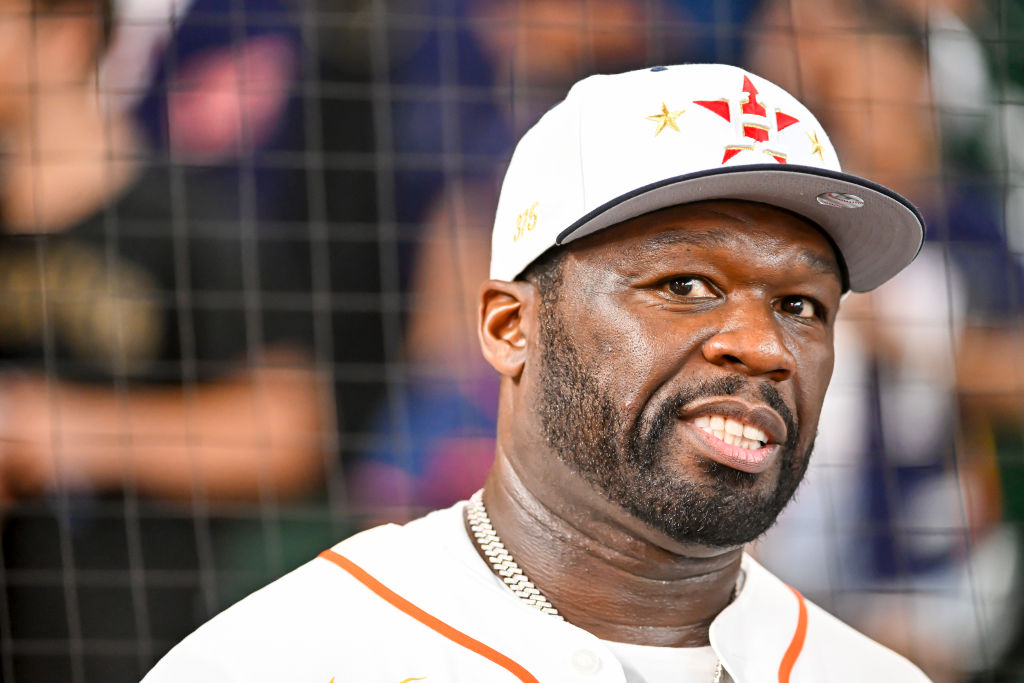Shopping
These 7 iPhone Apps Helped Me Save Money While Shopping Online
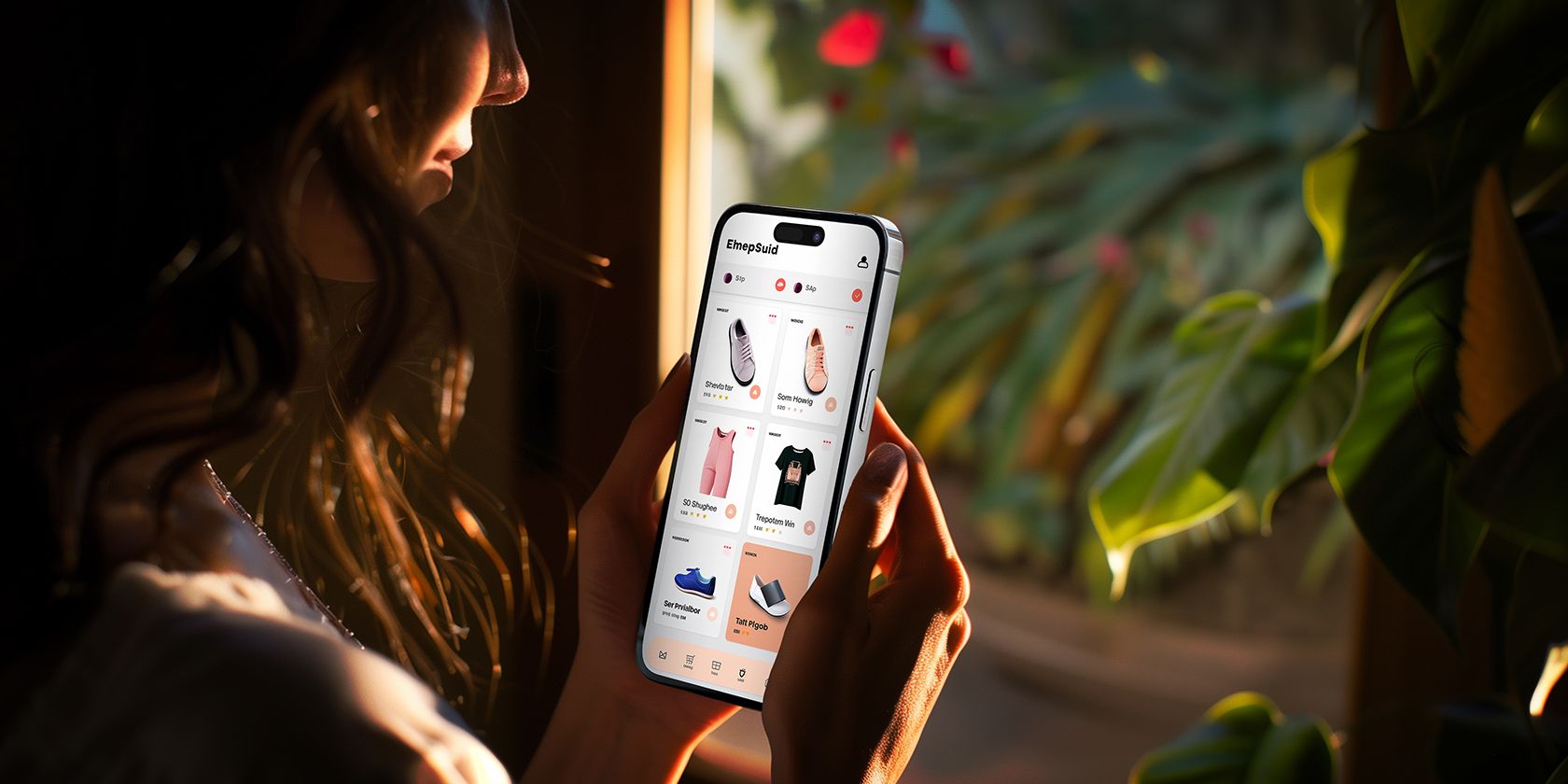
It’s no secret that shopping on your iPhone is a quick, easy, and convenient process. But with these money-saving iPhone apps and Safari browser extensions, your online shopping experience can be far less expensive.
1 PayPal Honey
PayPal Honey is an app and browser extension that makes it easy to save money while shopping online. Originally, Honey was an independent app for years until PayPal purchased it in 2019.
The app works by instantly scanning for working discount codes at checkout and then automatically applying the code to your cart. This process is very quick and saves you from having to search for coupons and test codes yourself.
Although you can shop at thousands of online storefronts from within the Honey app, the platform is much more helpful when added as a browser extension to Safari. Once added, it can quickly find discount codes with a single tap at checkout.
The app also has a free rewards program called Honey Gold that lets you earn cashback at thousands of retailers, including Apple and Microsoft. Any rewards cash you earn can be redeemed as gift cards, though you’ll need at least 1,000 Honey Gold—or about $10—to cash out.
Download:PayPal Honey (Free)
Capital One Shopping is another online shopping app that can help you save money. Like PayPal Honey, It is an app and extension that automatically finds and applies the best available coupon codes.
Like Honey, you can install its Safari browser extension to easily find the best coupons for the sites you’re already shopping at. It also has a more robust deal finder, so you can get the best bang for your buck more easily.
The app also lets you earn cashback rewards at specific retailers, much like other apps on this list. You can cash out your rewards in the form of gift cards. Better yet, some gift cards have lower cash-out thresholds. For example, you can get a Walmart gift card with as little as $0.01.
Capital One lacks some other features, such as the ability to scan a barcode while shopping in-store to see if there’s a better price for that product online.
Download:Capital One Shopping (Free)
3 Rakuten
Rakuten is another app that can save you money while shopping online. It differs from Capital One Shopping and Honey because it focuses on cashback instead of coupon codes.
The app works in the background as you shop at different retailers. Basically, when you make a purchase at a storefront in Rakuten’s network, you’ll get a predetermined amount of cashback for it. You can also search for available retailers from within the Rakuten app or on the desktop site.
When redeeming your cash, you can choose to get paid via PayPal or check. This gives Rakuten a leg-up over platforms that only distribute rewards through gift cards. Conversely, Rakuten pays out rewards quarterly, so it isn’t instant cashback.
Rakuten also has other nifty features. For example, you can add credit or debit cards to the Rakuten wallet to earn cashback while shopping in-store.
Download:Rakuten (Free)
4 Shopkick
Shopkick is a different kind of online shopping app that rewards you for making purchases, scanning barcodes, or performing other tasks. That makes it a hybrid somewhere between a cashback app and a rewards platform like Swagbucks.
Unlike many apps on this list, Shopkick rewards you for online and in-store shopping. The app lets you earn rewards points—called “kicks”—for walking into some stores with location services enabled.
You also earn kicks for each dollar you spend using a linked credit card. You can scan the receipt for purchases you’ve already made to earn cashback as well.
There are other activities that let you earn rewards, such as watching videos within the app or scanning barcodes of specific products at a brick-and-mortar store. The range of cashback opportunities and gamified tasks make it an engaging option for those who shop both online and in person.
Download:Shopkick (Free)
5 Libby
Libby is a game-changing app for anyone who buys ebooks or physical books online. Instead of paying for them, you can use a library card to get them for free. The library tie-in makes Libby a bit different from other digital libraries that offer free ebooks.
Essentially, you’re able to borrow any book your local library has “in stock.” Most libraries feature a wide selection—from current best-sellers to classics—and publish feature librarian-curated lists on the app. Besides books, you’ll also find audiobooks in Libby.
Technically, you can only “borrow” books using Libby, making it similar to an actual library. Depending on the library you’re using, you can borrow a book for 7,14, or 21 days. You can, of course, always re-borrow a book if it’s still available.
Libby has a built-in audio player for audiobooks and a reader mode for ebooks, but you can also borrow books and read them on your Kindle or other e-reader by linking your accounts.
Download:Libby (Free)
6 Keepa
When shopping online, Amazon is often the first place to check—especially if you’re a Prime member. Besides being cheaper than other stores, Amazon also offers same-day or next-day delivery for several products and daily deals to get the best price on pretty much anything you can think of.
If you’re an Amazon shopper, an app like Keepa is an amazing companion. While Amazon’s prices can be lower than other retailers, pricing often changes. Without a third-party app, you don’t have much insight into whether the price has gone up or down over time.
That’s where Keepa comes in. The app gives you a detailed price history on any Amazon product, including the lowest and highest prices, as well as pricing changes over time.
You can also easily find other useful information about a product, including the last price change, the average rating, and how many reviews a product has. For in-store shopping, you can also scan barcodes to compare prices on Amazon.
Download:Keepa (Free)
7 Your Local Store App
Most apps on this list focus on online shopping, but it’s a good idea to download the app for the physical store you already shop at—if it’s available. This depends on where you live in the United States and what stores are closer to you.
For example, here in Southern California, the Vons app is a great way to earn rewards for everyday grocery purchases. National retailers like Walgreens and CVS also have companion apps, and many of them let you quickly scan for deals or earn rewards points.
Although these apps aren’t generally as exciting as cashback or coupon apps, they can really save you some money over time because they focus on daily and necessary purchases. Compare how often you shop for clothing or beauty products online with how often you buy food to eat, for example.
It’s worth noting, of course, that not all grocery store chains will have an app on the App Store. Still, it’s worth running a quick Google search for your local grocery store to see what’s available.
Whether you pick just one or two of these apps or use them all for different purposes, all it takes is a few taps to save some serious cash.