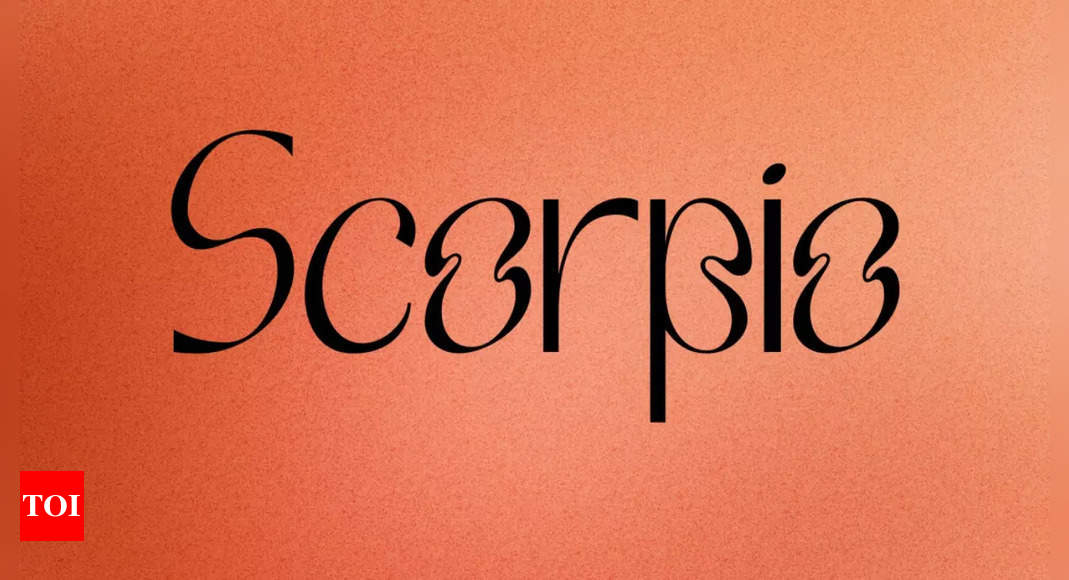Shopping
Tips on buying a computer when back-to-school shopping
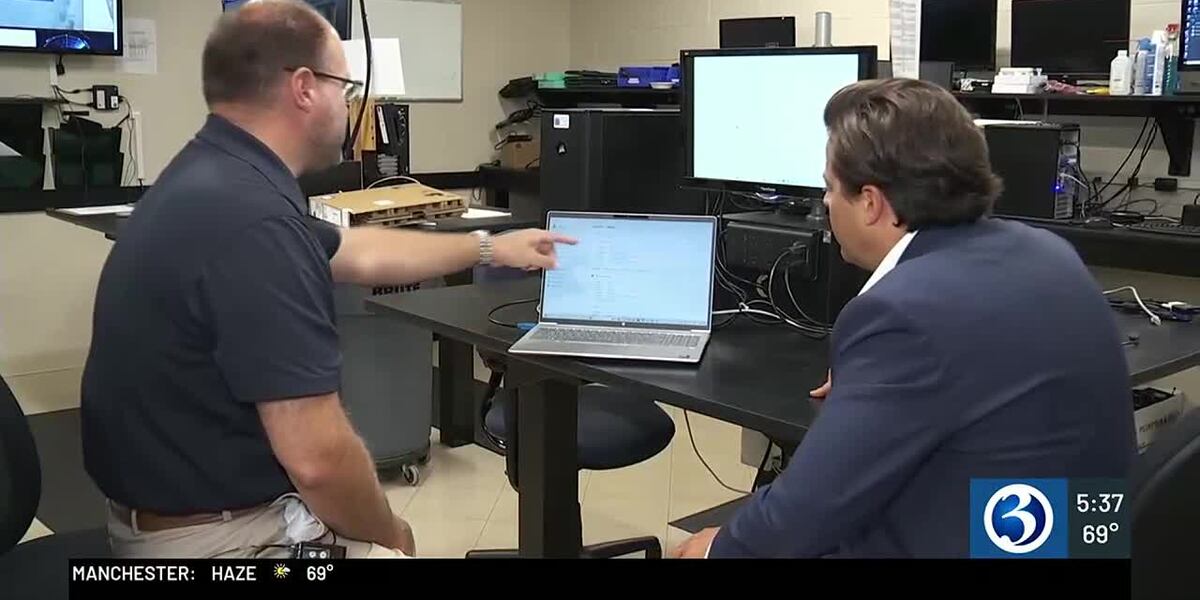
(WFSB) – Channel 3 is your back-to-school authority, and parents have already been shelling out big bucks on supplies.
We’re sharing some expert tips on buying one of the most high-priced items on your shopping list – a new laptop for your kids.
The Capobiancos still have a lot to do before their son Noah’s first day of class at CCSU.
One issue the family tackled early on was figuring out the perfect computer, which can be an overwhelming process.
“Everything’s updating frequently,” said David Capobianco. “The changes are dramatic every year. There’s bigger, better, faster.”
“If you don’t know what you’re doing it’s going to cost you a lot, and a lot of the time, it’s going to be a big price if you’re not looking for the right places,” said Noah Capobianco.
Erik Semmel has helped countless families pick the ideal computer, which is a laptop for most students due to its portability.
The Vice President of Client Success at Tab Computer Systems in East Hartford tells parents a computer is an important investment.
“You probably bought the kid the best baseball bat or the best tennis racket or what have you,” said Semmel. “This is a tool they’re going to use for productivity in their future.”
Semmel advises families to prioritize speed and power by buying the latest processor you can.
“It gives longevity to the computer, so when the student has it for the next six to eight years, you’re good,” Semmel continues. “If you went with something older, it wouldn’t last as long.”
You should also pick a laptop that features at least 16 gigabytes of RAM and a hard drive with a minimum of 500 gigabytes.
That way, your child’s computer will have enough memory and storage.
Experts recommend going with a metal case for the laptop as well.
“Don’t go with a plastic [case] because hinges don’t last if they are plastic, and they’re going to take a beating as they’re mobile and portable,” said Semmel.
Semmel also says that unless you’re buying for an elementary school student, purchase a new laptop.
You will spend more in the short term, but a used computer will cost you in the long run when you need to replace it sooner.
“They’re already past their prime. Their already-old generation systems…they’re not going to give you much use,” said Semmel. “Used systems typically only have a 90-day warranty.”
Semmel warns you’ll probably need to spend at least $800 to hit all his recommendations, but a new laptop should perform at a high level for at least five years.
“Get something that’s going to be reliable, late generation nice and powerful for them, so they can do all sorts of things on it rather than asking you later for another computer,” Semmel said.
Back on CCSU’s campus in New Britain, Noah will be using a laptop that hits Semmel’s parameters.
The cyber security major saved money because he helped build it himself.
“I think the most important thing is getting stuff that is going to be affordable but worth it and stuff that’s going to last for the future that you don’t have to upgrade so soon,” said Noah Capobianco.
His mom Tracy and dad David helped pay for the laptop, but they agree with Semmel that the right computer is money well spent.
“There’s an expense with it, but it’s an investment in his future,” said David Capobianco.
Copyright 2024 WFSB. All rights reserved.