Tech
Use these 8 mind-blowing iOS secrets that I just learned today

iPhone’s iOS is full of secrets and hidden features. While I’m excited about all the new tweaks and updates iOS 18 will bring, the software is already loaded with abilities you might have never seen before. Below, I will tell you about eight mind-blowing iOS secrets that I just learned and wanted to share with you.
iOS can tell you’re holding the phone too close: In iOS 17, Apple introduced Screen Distance, designed to help reduce eye strain caused by holding a phone too close to your face. You can find it in Settings > Screen Time, and then toggling on Screen Distance.
Customizable triple-click: If you go to Settings > Accessibility > Accessibility Shortcut, you can find several shortcuts for triple-clicking the Side Button. This can be useful for quickly activating Apple Watch Mirroring, Background Sounds, Magnifier, VoiceOver, Zoom, and other features. If you select more than one, a menu will appear so you can choose the option you want.
Clone your voice: Apple introduced a new feature called Personal Voice in iOS 17. This accessibility feature requires you to read randomized prompts while it records your voice for 15 minutes. Once it finishes, it uses machine learning to replicate your voice with any prompt. Check out our guide on how to record your Personal Voice here.
Built-in Portrait Mode: With the iPhone 15, Portrait Mode can always be toggled on, even without using the Camera app’s Portrait mode. Every time you see an “f” in the bottom left corner, the camera captures depth, so you can add a bokeh effect later. Although it works with faces and animals, you can tap on a subject in the frame to activate it at any time.
Cinematic video editing: Introduced with the iPhone 13, Cinematic mode is one of the best recording features available on the latest iPhones. This technology is so impressive because it can automatically detect subjects and change focus depending on what’s happening. More impressively, iPhone users can edit the focus subject after shooting a video.
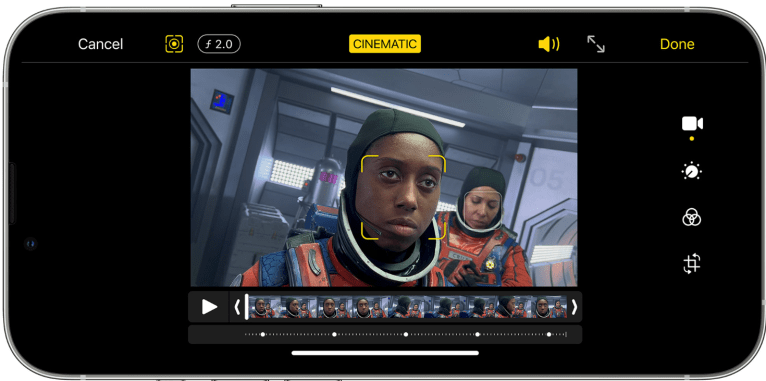
Locate an iPhone in the dark: There are several Find My features to locate your iPhone, but one that I think is very interesting is locating it in the dark. Just turn off all the lights in the room and ask Siri to turn on the iPhone flashlight. Clever, right?
Apple Music Collaborative Playlists: If you’re an Apple Music user, invite friends to collaborate on playlists. They can add, reorder, and remove songs. They can also react to the songs available in the playlist as of iOS 17.3.
Share a pass or ticket in Apple Wallet: This iOS hidden secret lets you share a pass or ticket with nearby iPhone users. Open the Wallet app, tap the pass you want to share, and hold your iPhone close to the other person’s iPhone. After a glow appears, hold the devices near each other until the pass appears, and tap Share.







