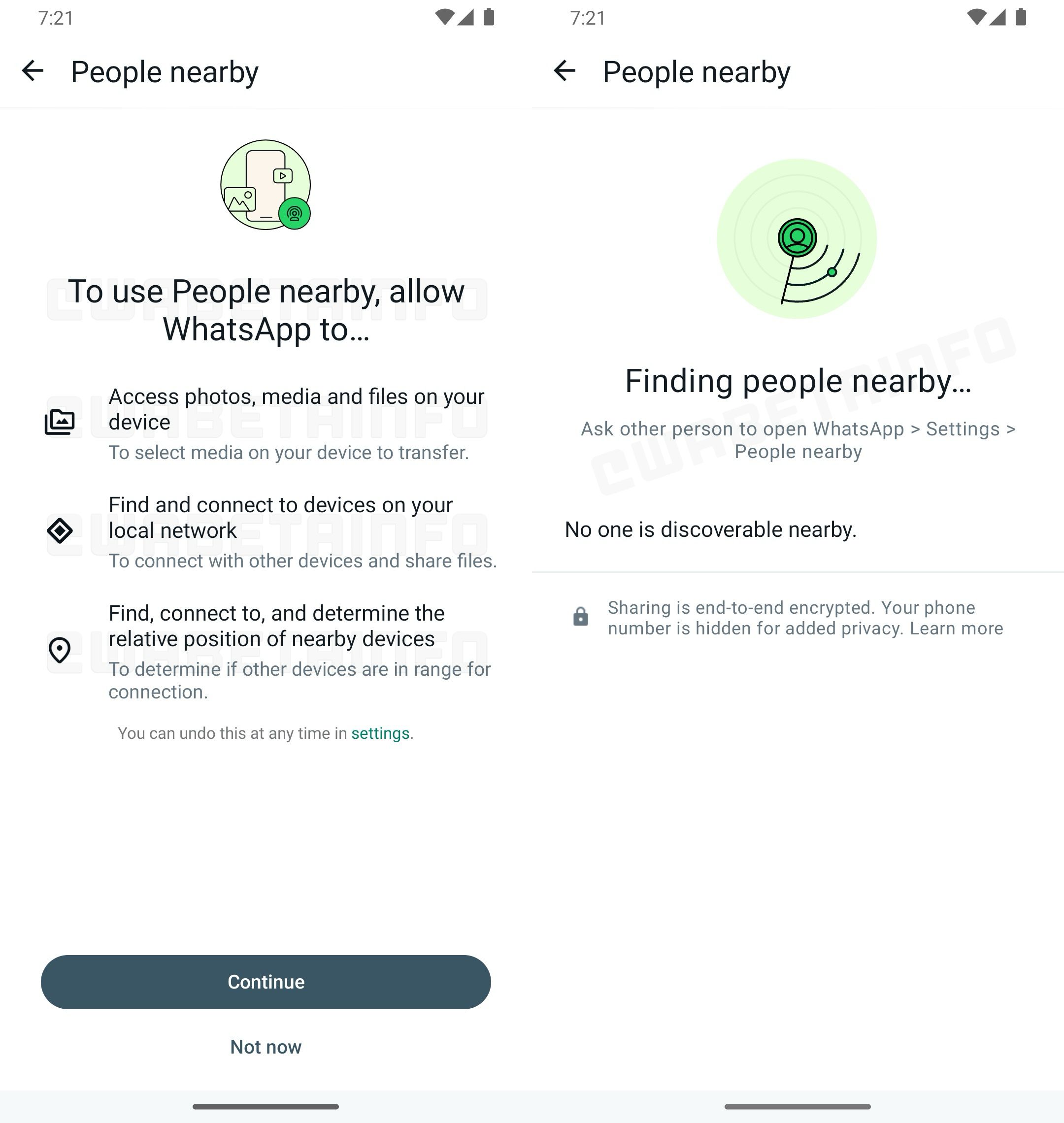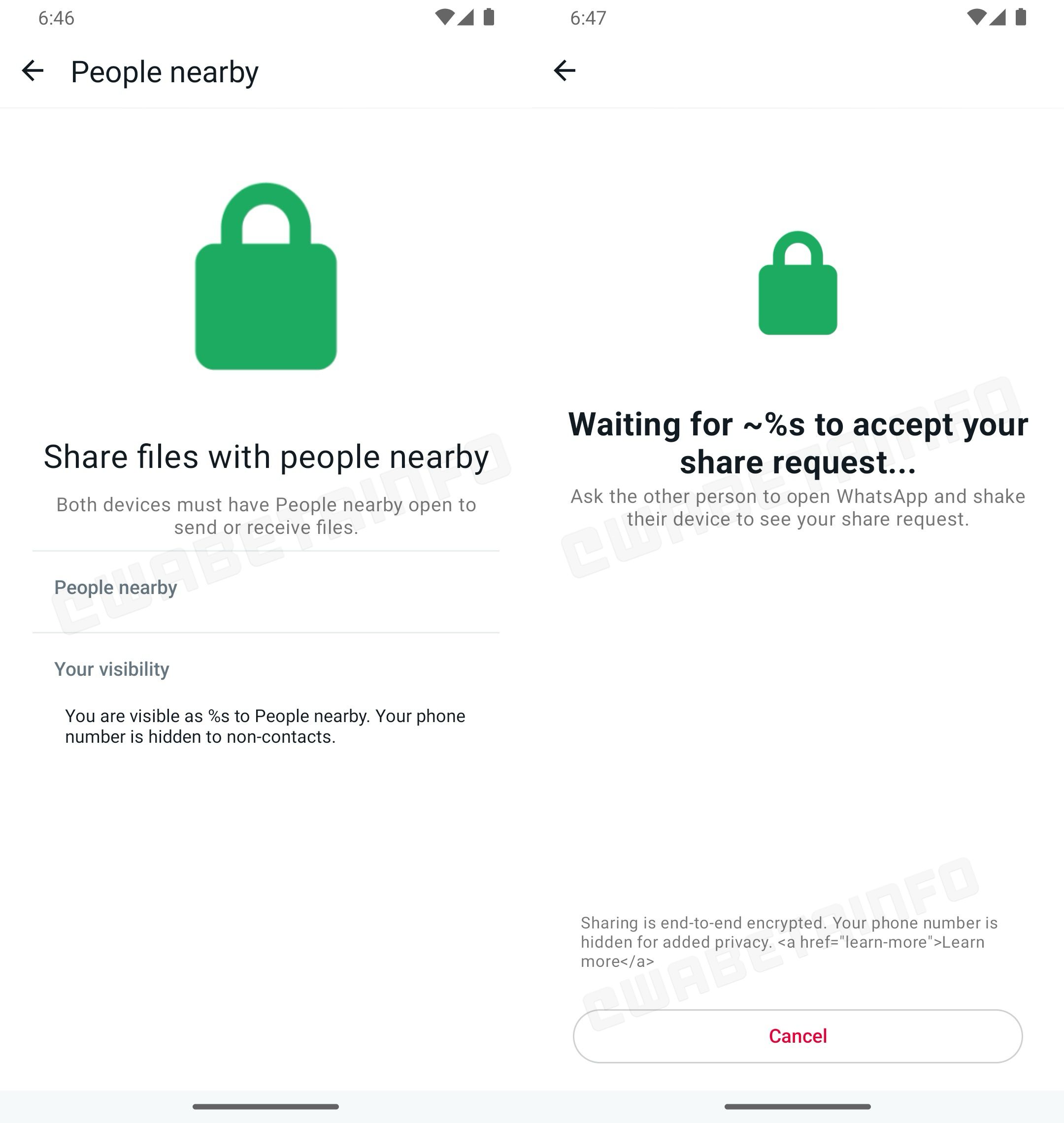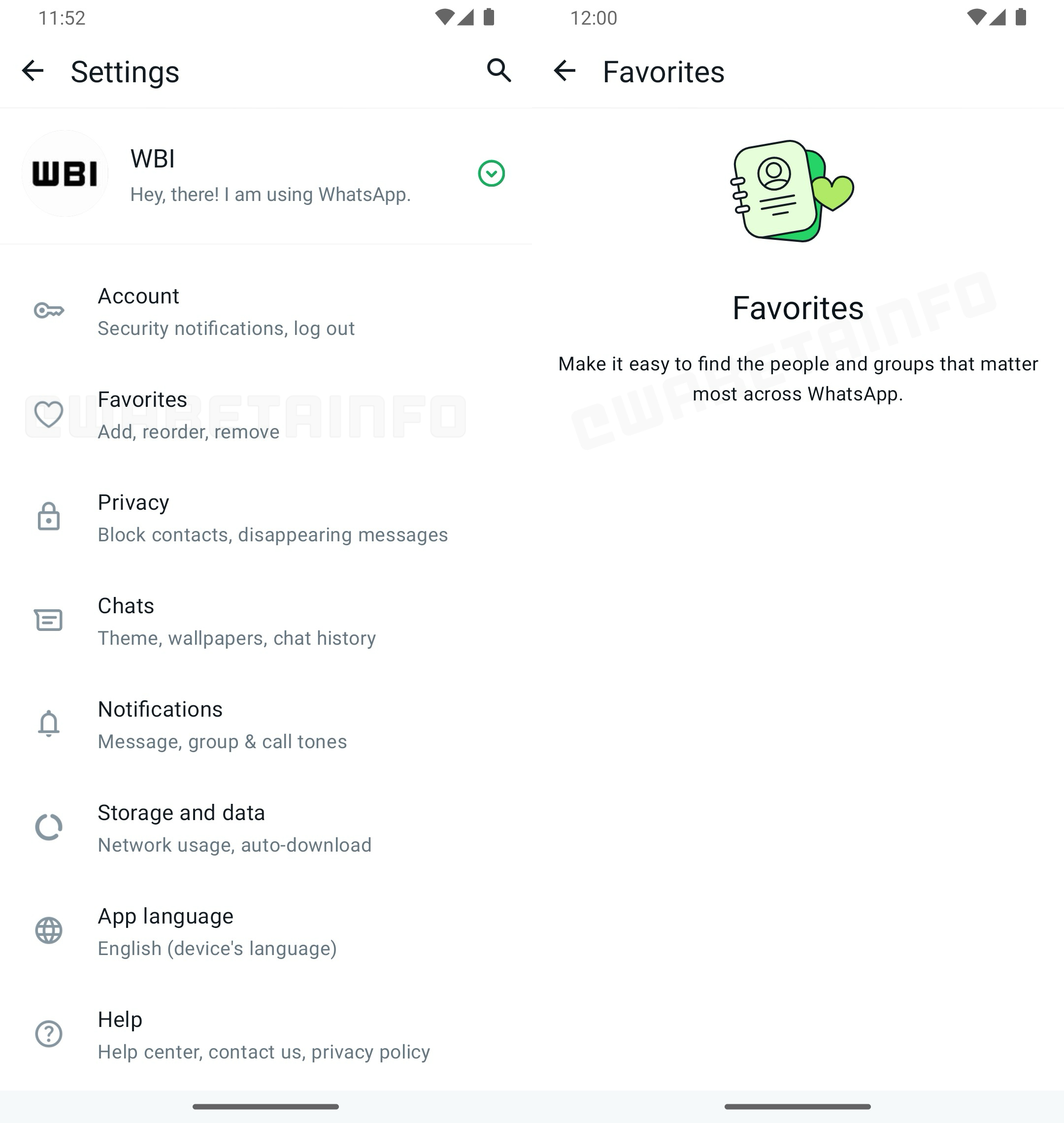Tech
WhatsApp’s new Quick Share alternative inches closer to release

Summary
- The latest WhatsApp beta for Android contains a revamped version of the quick file transfer feature known as People nearby.
- WhatsApp’s People nearby made its first appearance back in January as part of a beta update.
- The chat app is also working on a Favorites feature for preferred contacts on your list.
Back in January, we learned that WhatsApp was working on a Quick Share (formerly Nearby Share) alternative to offer an easy file-sharing solution for its users. However, the feature, known as People nearby, was far from official, and the early implementation we encountered didn’t reveal much about its functionality. We’re now coming across a revised version of People nearby, containing a handful of UI refinements.
It’s time to bring Android’s Quick Share to macOS
Why should Windows users have all the fun?
The experts over at WABetaInfo found this redesigned UI for People nearby within version 2.24.9.22 of WhatsApp beta for Android. It shows a few new elements, along with information on the required permissions, such as media, location, and local network access.
By comparison, the January WhatsApp beta that first revealed the People nearby feature was fairly bare bones, only showing off the interfaces for device discoverability and file transfer.
Overall, the new UI we see here looks more refined and close to prime time. But it’s not yet live for all WhatsApp beta testers, so we could be in for a bit of a wait before seeing this feature make it to the stable channel.
The onscreen text also mentions that file sharing via People nearby is end-to-end encrypted, adding that phone numbers aren’t shared in the process. These disclaimers were also present in the early version of People nearby, as you can see above.
We can definitely see the usefulness of a feature like this, especially in a scenario where a person wants to share a document or an image with someone in their vicinity without disclosing their phone number. The built-in discoverability toggles should ensure that users only receive files from people they trust and when they want to.
Also this week, we learned that WhatsApp is working on a Favorites tab for your preferred contacts or groups, making them more easily accessible. We still don’t know if there will be a cap on the Favorites one can add or if these contacts will have a dedicated space within the Chats tab.
The ability to add, remove, or reorder the list of Favorites would be available directly from the main Settings page, slotting just below Accounts. Much like most WhatsApp betas, we expect to learn more about this Favorites tab in future releases of the messaging app.